How to Respond to Google Reviews and Manage Feedback Like a Pro

Whether you run a local café or a global enterprise, your online reputation means more than you think. Google reviews influence potential customers’ perceptions and play a major role in driving decision-making.
According to multiple stats, businesses with higher ratings and responsive owners tend to attract more customers and build greater trust.
Responding to reviews, whether positive or negative, shows that your business values customer feedback and is committed to improving their experience. It’s not just about addressing complaints or praising compliments, though. Responding to reviews can also positively impact your search rankings and overall reputation.
In this article, I’ll dive into how to handle both positive and negative Google reviews like a pro, share tips on staying professional, and answer the big question: can you actually delete bad Google reviews?
Let’s find out!
Why you should respond to Google reviews
When a customer leaves a Google review, it’s like they’re talking to the whole world about their experience with your business. That’s why responding is so important—it’s a way for you to join the conversation.
A good response can turn even a bad review into an opportunity to show that the business cares and wants to improve. Addressing the concerns of unhappy customers can turn a negative experience into a positive one, showing that your business is committed to resolving issues and improving customer satisfaction.
Also, reviews aren’t just for people; they help businesses show up higher on Google. When a business responds to reviews, it signals to Google that the business is active and engaged, which can improve its ranking in search results.
Responding consistently can also encourage more customers to leave reviews, boosting the business’s reputation overall.
Retain current customers
Responding to Google reviews is crucial for retaining current customers. When customers feel heard and valued, they are more likely to continue doing business with you. In fact, 67% of people who leave reviews say they will return to a business if their review gets a speedy response. By responding to reviews, you can show your customers that you care about their feedback and are committed to providing excellent customer service.
When you take the time to address both positive and negative feedback, it demonstrates that you are attentive and dedicated to improving their experience. This not only helps in resolving any issues but also strengthens the relationship with your customers, making them more likely to stay loyal to your business.
Attract new customers
Responding to Google reviews can also help attract new customers. When potential customers see that you are actively engaging with your customers and responding to their feedback, they are more likely to trust your business and consider doing business with you. Even 70% of homeowners rely on a recommendation from someone they know or from at least one review site when searching for a home services provider. By responding to reviews, you can increase your visibility and credibility, making it more likely that new customers will choose your business.
Engaging with reviews shows potential customers that you are committed to providing excellent service and value customer opinions. This can set you apart from competitors and make your business more appealing to those who are researching their options.
Show you care
Responding to Google reviews shows that you care about your customers and value their feedback. When customers feel heard and valued, they are more likely to be loyal to your business and recommend it to others.
97% of people reading reviews will also take the time to read a business’s responses. By responding to reviews, you can show your customers that you are committed to providing excellent customer service and are dedicated to making things right when things go wrong.
Taking the time to respond thoughtfully to reviews, especially negative ones, demonstrates your commitment to customer satisfaction. This can turn a potentially negative situation into a positive one, showing that you are willing to go the extra mile to ensure a great customer experience.
Customers expect it
Customers expect businesses to respond to their reviews in a timely manner. In fact, 53% of customers expect businesses to respond to reviews within one week. By responding to reviews promptly, you can show your customers that you value their feedback and are committed to providing excellent customer service. This can help build trust and credibility with your customers, making it more likely that they will continue doing business with you.
Timely responses not only address customer concerns quickly but also demonstrate that you are actively engaged with your customer base. This can enhance your reputation and encourage more customers to leave reviews, knowing that their feedback will be acknowledged and appreciated.
Reviews dominate local SEO
Reviews play a crucial role in local SEO, with Google reviews being the most important factor. Google reviews account for 58% of reviews worldwide and are the top business review site. By responding to Google reviews, you can improve your visibility and credibility, making it more likely that your business will appear in search engine results. This can help drive more traffic to your website and increase your chances of attracting new customers.
Engaging with reviews signals to Google that your business is active and responsive, which can positively impact your search rankings. This increased visibility can lead to more potential customers discovering your business and choosing your services over competitors.
Best practices for responding to Google reviews
When it comes to responding to Google reviews, there are some important best practices to follow.
A well-thought-out response can build trust, improve your reputation, and even encourage more reviews. Whether you're handling praise or addressing criticism, how you reply says a lot about your business.
Respond quickly
Customers expect fast replies to their reviews. You shouldn't take longer than a week to get back to customer feedback. A quick reply shows you’re paying attention, and it can even help calm down upset customers. It also gives potential customers the impression that you take feedback seriously and are willing to address any issues promptly.
Responding to online reviews in a timely manner can positively impact your brand reputation and encourage more customers to leave reviews, as they see that their feedback is acknowledged and appreciated. This can, in turn, improve your overall star rating and visibility on Google.
To stay on top of new Google reviews and respond quickly, you can set up notifications that alert you whenever a customer leaves a review.
Here's how you can do it:
- If you manage your business through the Google Business Profile dashboard, you can enable email notifications for new reviews. This way, you'll receive an email as soon as a customer leaves a review. To turn on notifications, go to your Google Business Profile settings and enable the "Review notifications" option.
- Download the Google My Business app on your smartphone (available on iOS and Android). This app allows you to manage your profile on the go and will notify you of any new reviews in real-time, so you can respond directly from the app.
- There are also several review management platforms, such as OpenWidget or others, that can help you track, manage, and respond to reviews from multiple locations in one place. These tools often offer notifications or dashboards to ensure you never miss a review.
By setting up notifications or using apps to manage reviews, you can stay informed and respond quickly, which will improve customer satisfaction and engagement.
Personalize your response
When you respond to Google reviews, try to show that your business values individual customer experiences by personalizing your messages rather than providing generic, automated responses.
Personalization can make the customer feel heard and appreciated, which fosters a stronger connection between them and your business.
Don’t just say “Thank you” or “Sorry for the bad experience.” Use the reviewer’s name if you can, and mention details from their review. This makes your response feel real, not like a robot wrote it.
For example, if someone mentions how much they loved your pizza, say something like, “Thanks, Sarah! We’re glad you loved the pizza—our team works hard to make it great!”.
Stay professional, even with negative reviews
Getting negative comments can be tough, but it’s important to stay calm and polite. Never argue or get defensive in your response. Simply apologize if needed and offer to fix the problem. This shows other customers that you’re serious about improving and making things right.
Here are some negative review response examples: “We’re sorry to hear about your experience. Please contact us at [contact info] so we can make it right,” or “Thank you for your feedback. We’re looking into this issue and will work to resolve it promptly.”
Instead of focusing on what went wrong, shift the conversation toward how you can make it right. Offering solutions or inviting the customer to discuss the issue further offline shows that you’re proactive and committed to improving their experience. This is a great way to diffuse the situation and turn a negative experience into a positive one.
For example, “We’d love to discuss this further. Please reach out to us at [contact info] so we can resolve the issue.”
Promote your business in positive reviews
Positive reviews are a great way to promote your business without sounding too “salesy.” Effective positive review responses might include, “Thank you for your kind words! We’re thrilled you enjoyed your experience and look forward to serving you again,” or “We appreciate your positive feedback and are glad you loved our service. See you next time!”
Respond by acknowledging the customer’s compliments and then mentioning related products or services. For example, if a customer praises your coffee, you might say, “Thank you for the great review! We’re so glad you loved our coffee. Next time, we recommend trying our new pastries—they pair perfectly with your favorite brew!” This way you can show appreciation and inform potential customers about other offerings.
Another effective way to showcase your positive reviews is by adding a Google Reviews Widget to your website. This widget displays real customer reviews directly on your site, helping build trust with new visitors by showcasing authentic feedback.
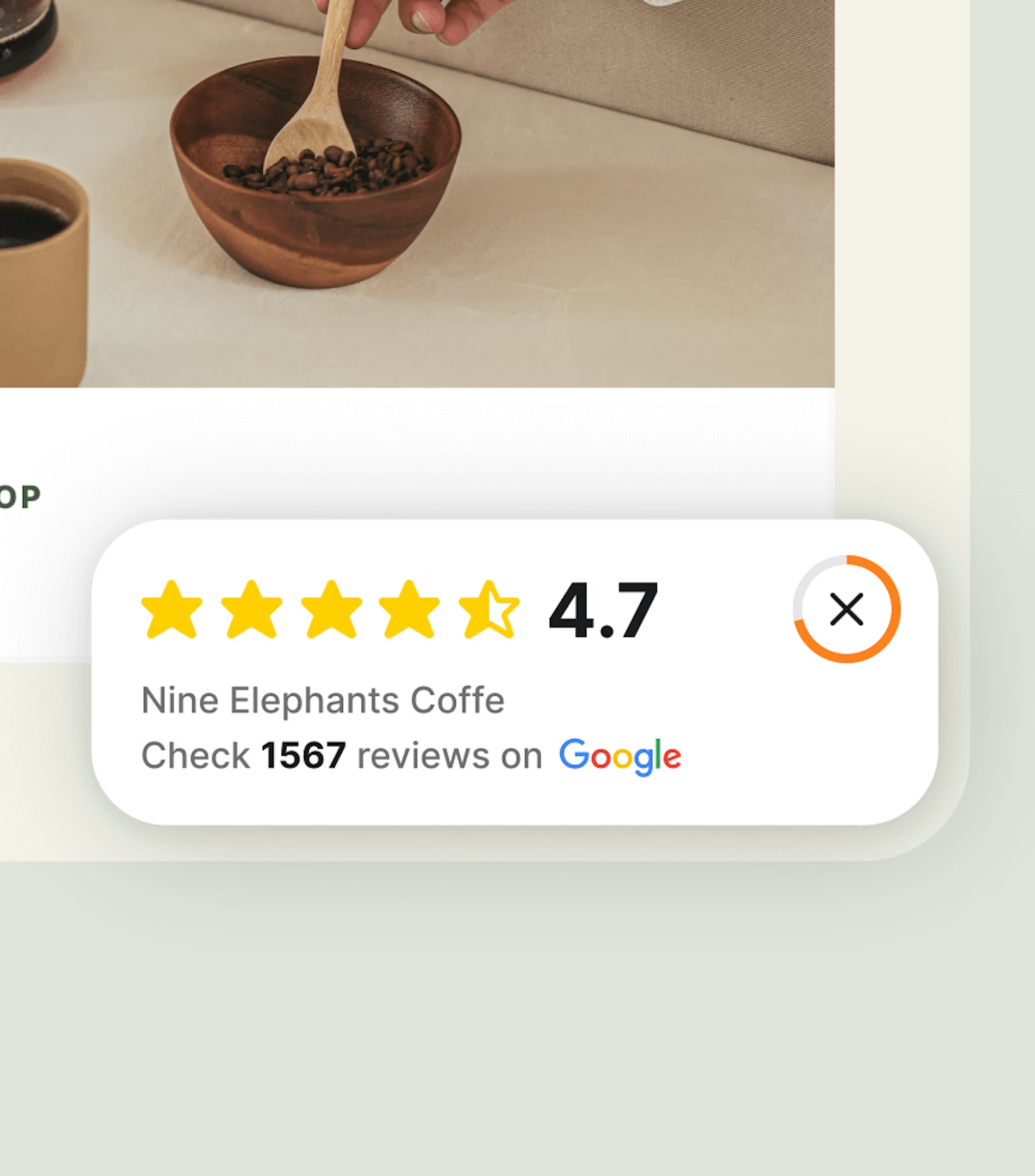
This way, potential customers see how much people love your business without even leaving your website, giving you an edge in converting visitors into loyal customers.
Use reviews to improve
Using reviews to improve your business is a smart strategy that allows you to turn customer feedback into actionable insights. Every review—whether positive or negative—gives you valuable information about what you’re doing right and where there’s room for improvement.
When you start responding to reviews regularly, patterns will emerge. For example, if multiple customers praise your customer service, that’s a sign you’re excelling in that area. On the other hand, if several reviews mention long wait times, it could indicate a recurring issue you need to address.
Use customer feedback to prevent similar issues from occurring in the future and improve customer experience over time.
How to respond to positive Google reviews
When writing a positive review response, make your reply feel personal. One of the simplest ways to do that is by using the customer’s name. Addressing them by name shows you’ve taken the time to read their feedback and value them as individuals, not just another reviewer. It also signals that you care about their experience specifically, making the interaction more genuine.
Acknowledging positive feedback not only shows appreciation but also reinforces customer loyalty and highlights your commitment to excellent service.
For example, instead of just saying, “Thank you for your review,” you can say, “Thanks for your awesome review, Alex! We’re thrilled you had a great experience with us!” This approach creates a more personable and friendly tone, which customers appreciate. Using their name can also help build a connection, making them feel valued by your business.
Why it works:
- Using a customer’s name immediately makes the interaction more personal and human.
- It demonstrates that you’re paying attention to who your customers are, not just writing generic responses.
Reinforce the positives
After thanking the customer, you should reinforce the specific things they enjoyed about your business. This helps to highlight the strengths of your business, which can influence future customers reading the review. By reinforcing what they liked, you’re showing that you pay attention to details and value their opinion.
For example, if a reviewer says, “I loved how quickly my order was prepared,” you could respond with, “We’re glad you appreciated the quick service, and we hope to see you again soon!” This reinforces the positive aspect of your business and subtly reminds others that your service is fast without sounding like a direct advertisement.
Reinforcing the positive aspects mentioned in reviews highlights your business's strengths to others. When potential customers see that people love your fast service, friendly staff, or great products, they’re more likely to be drawn to your business.
Here's another example you can use:
- Positive review: “The burgers were fantastic, and the staff was super friendly!”
- Response: “Thanks, Sarah! We’re thrilled to hear you enjoyed our burgers and found the staff so friendly. We’ll be sure to pass along your kind words to the team!”
These kinds of responses not only show gratitude but also reinforce what makes your business stand out. They help build a stronger relationship with the reviewer and promote your strengths to other potential customers.
How to respond to negative Google reviews
It’s easy to get upset when someone leaves a bad review, but it’s important to keep cool. Start by acknowledging the issue and apologizing. Even if you think the customer is wrong, it’s best to stay polite.
You can say, for example, “We’re sorry to hear you didn’t have a great experience. We always aim for top-notch service, and we’d love to make things right.”
Remember that negative reviews are an opportunity to show that you care about solving problems. After apologizing, offer to fix the issue, and encourage the reviewer to contact you privately so you can resolve it. Saying something like “Please reach out to us at [contact info], and we’ll do our best to make it right” allows you to take the conversation offline, where you can handle it more personally.
If you run a retail store, you can also use this example:
- Negative review: “The cashier was rude, and I waited 20 minutes to check out.”
- Response: “Thank you for sharing your experience, Maria. We apologize for the poor service and long wait time. That’s not the level of service we strive to provide. Please contact us at [contact info] so we can address this with our team and improve for your future visits.”
How to write a Google review response
You can respond to Google reviews through your Google Business Profile (previously known as Google My Business). Once you sign in, there are three ways you can find and manage online reviews.
Via Google Business Profile dashboard
To respond to Google reviews via your Google Business Profile dashboard, start by signing in to your account. Once you are logged in, if you manage multiple locations, select the business location for which you want to respond to reviews.
After selecting the location, navigate to the "Reviews" section in the left-hand menu. This will display all of the reviews your business has received. From here, locate the specific review you want to respond to and click on "Reply." A text box will appear where you can type your response.
Once you’ve written your response, review it to ensure it’s professional and personalized, then hit submit. Your reply will be visible publicly alongside the review, helping show other customers that you actively engage with feedback.
This method allows you to manage and respond to reviews in one centralized place, making it easier to stay on top of customer interactions.
Using the Google Maps app
To respond to Google reviews via the Google Maps app, start by opening the app on your mobile device. In the search bar, type the name of your business to bring up its listing. Once your business appears, scroll down to the section labeled "Reviews."
Here, you will see all the reviews customers have left for your business. Find the review you wish to respond to and tap on it. This will open the review, and you’ll see an option to "Reply." Tap the reply button, type your response, and when you're ready, submit it.
This method is especially useful for business owners on the go, as it allows you to manage and respond to reviews directly from your phone, without needing to access a desktop computer.
Using Google Search
If you want to respond to Google reviews using Google Search, begin by opening your browser and searching for your business name. Your business listing will appear in the right-hand sidebar, showing details about your business such as location, hours, and reviews. Scroll down to the "Reviews" section and click on the "Reviews" link to see all the reviews left by customers.
Find the specific review you want to reply to and click the "Reply" button underneath it. A text box will appear, where you can type out your response. Once you've finished crafting your reply, submit it, and it will be visible alongside the original review.
This method is convenient if you’re already using Google Search to look up your business and want to quickly respond to reviews without navigating through additional platforms.
Can you delete Google reviews?
In short, no, businesses can’t directly delete reviews. However, if a review is fake or violates Google’s guidelines, you can report it.
Google has strict guidelines, and reviews that are flagged for being irrelevant, offensive, or fake will be reviewed by Google, which will decide whether to remove them.
If you encounter a review that you believe violates these policies, you can flag it by following these steps:
- Go to the review in question.
- Click the three-dot menu next to the review.
- Select “Flag as inappropriate” and fill out the necessary details for Google to review.
Keep in mind that Google does not remove reviews simply because they are negative or unfavorable. Instead, responding professionally and addressing the concerns raised in the review is often the best course of action to show your commitment to customer service.
If the review is legitimate but negative, your best bet is to respond to it thoughtfully, offering to resolve the issue and showing future customers that you value feedback and take steps to improve.
Add Google reviews to your website
Responding to Google reviews—both positive and negative—is a great way to show customers you value their feedback. It’s also a smart strategy to build trust, improve your online reputation, and even boost your business on Google.
Do you know what's even smarter? Showing positive Google ratings directly on your website!
Showcasing real, authentic feedback directly on your site builds trust with potential customers and helps increase conversions. With the Google Reviews Widget from OpenWidget, you can easily integrate and display live reviews, enhancing your online credibility.
The widget is simple to set up, fully customizable to match your brand, and automatically updates with new reviews, ensuring your website always displays fresh content. By embedding this widget, you allow visitors to see genuine feedback from satisfied customers without leaving your site.
Boost your business’s trust and credibility today—add the Google Reviews Widget to your website and turn reviews into conversions!
