Best Website Widgets
They're free, work with almost every platform, and cover a wide range of use cases. Check out our Website Widgets and start building deeper relations with your customers!
All widgets
All widgets that you can install on your website to improve customers online experience.
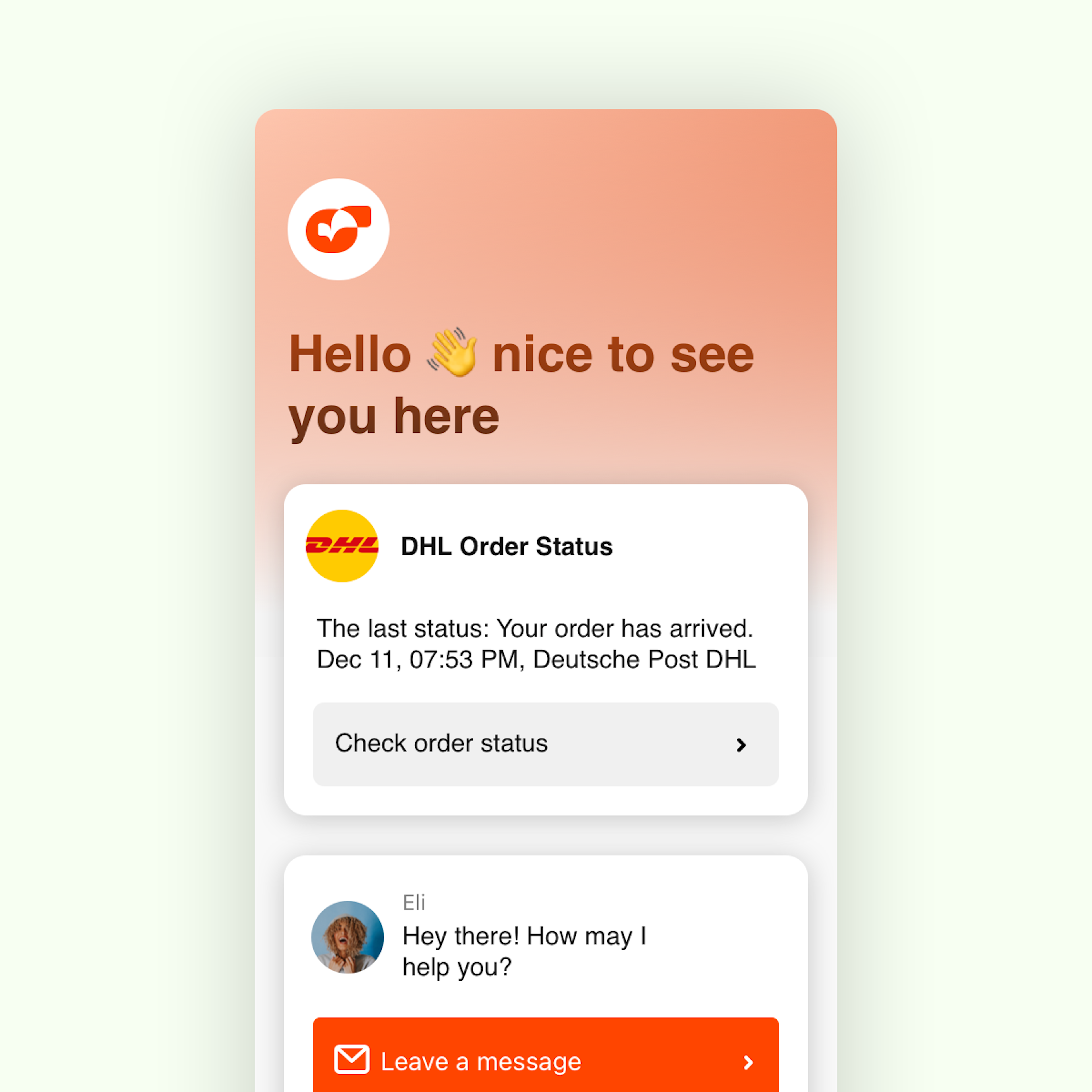
Create Your Own
Create your own widget and provide customers with even more personalized experience!
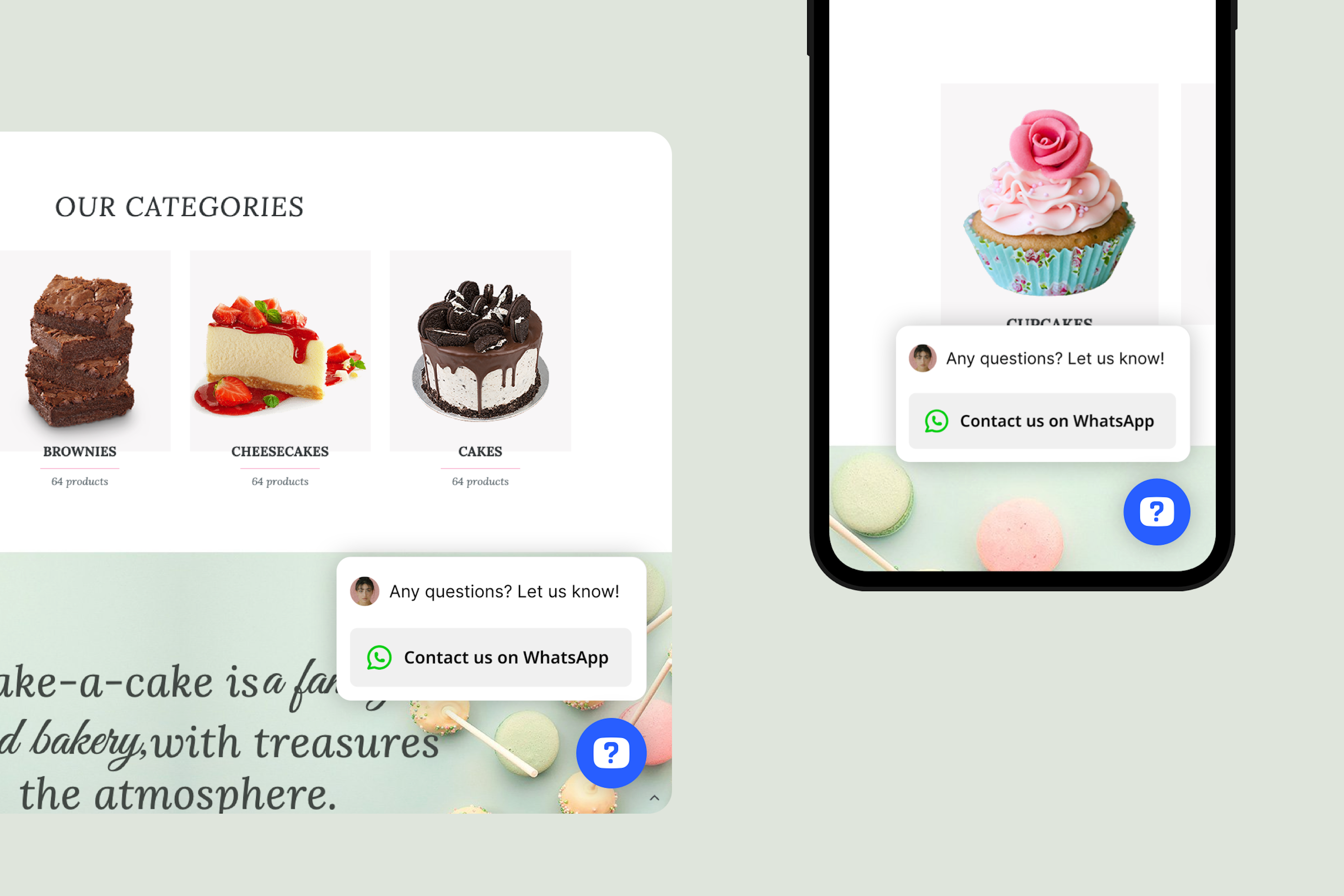
WhatsApp Chat Widget for Websites
Give your customers the option to reach out to you anytime. Answer their questions on the go and increase your business conversion.

Facebook Messenger Widget for Your Website
Enhance your customer service with our free and easy-to-use alternative for Facebook Chat Plugin.
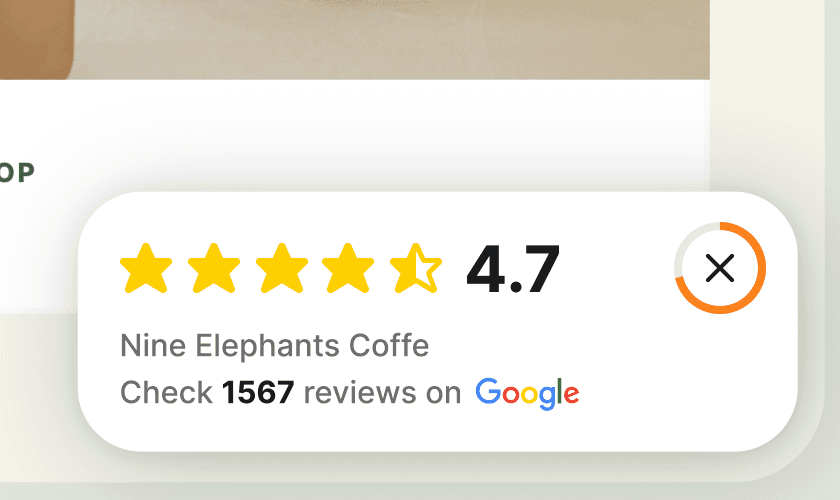
Google Reviews
Enhance your business's credibility and customer appeal by displaying Google Reviews right on your website.
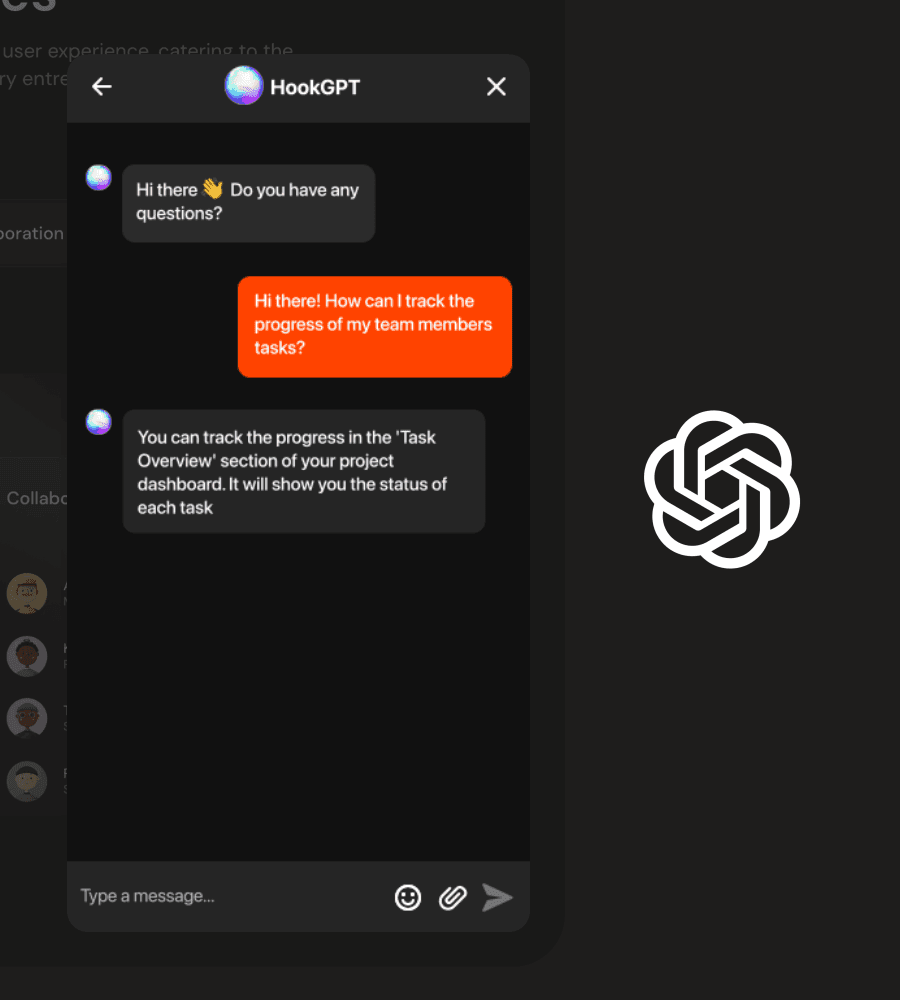
Chat Interface for OpenAI Assistants
Create your own OpenAI Assistant and link it with our free Chat Interface for OpenAI!

Custom Links
Custom Links are a great way to navigate your customers to the most valuable resources offered by your company!
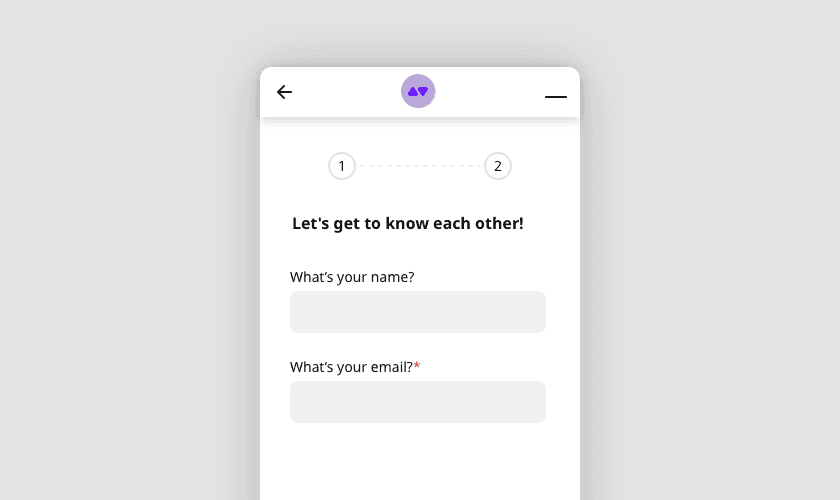
Contact Form
Streamline online communication and maintain meaningful relations with your customers with the use of the Contact Form Widget!
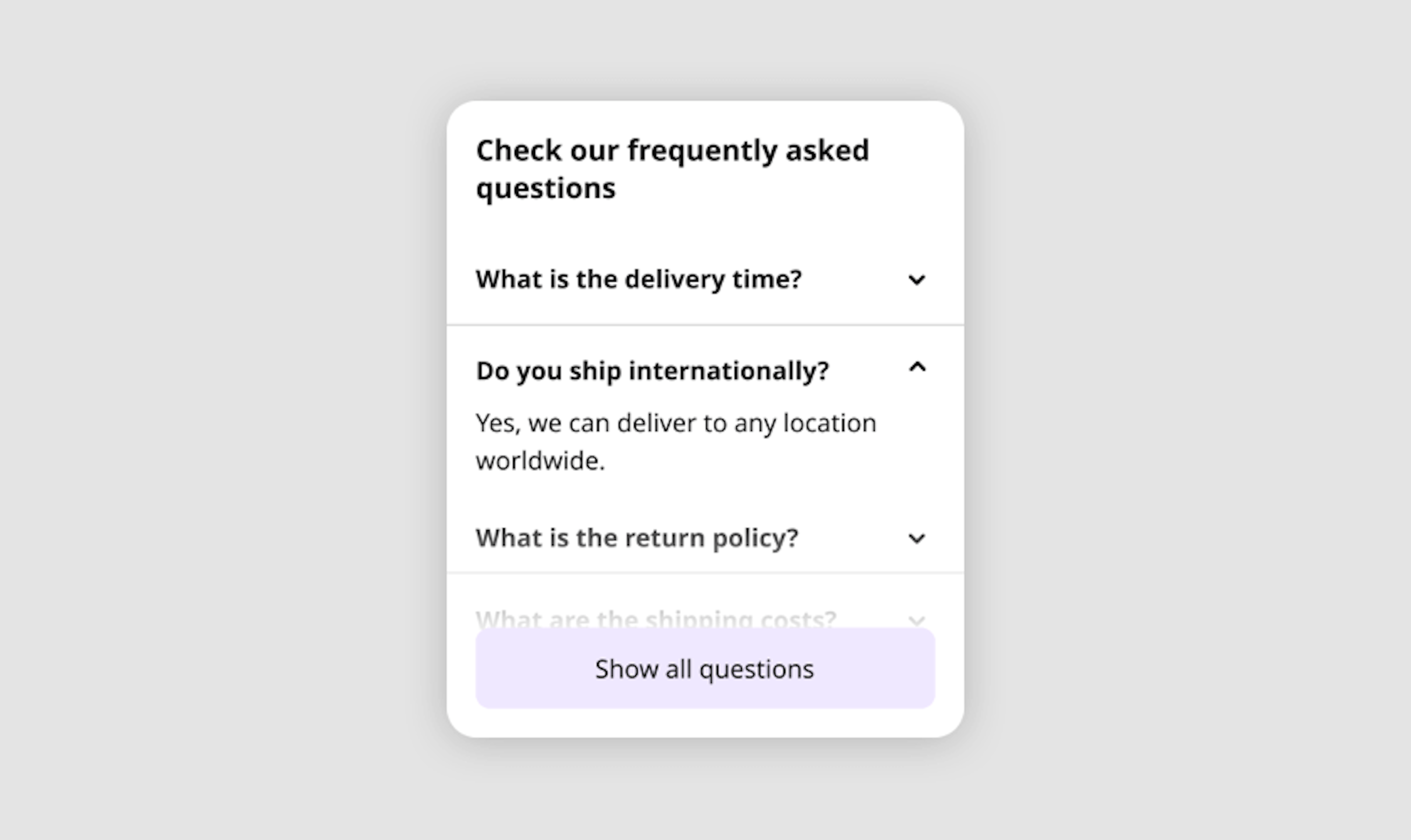
FAQ Template
Answer the most common questions and save your time with the FAQ Template.
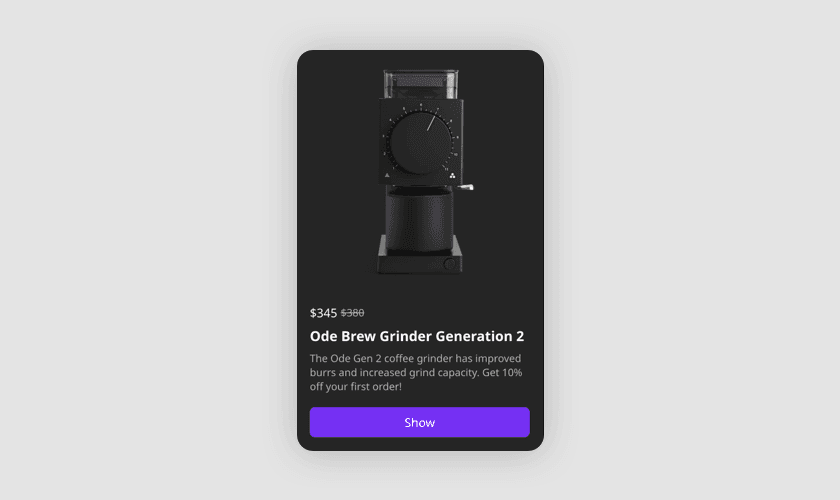
Product Cards
Display your products in a beautiful way with the Product Cards Widget.
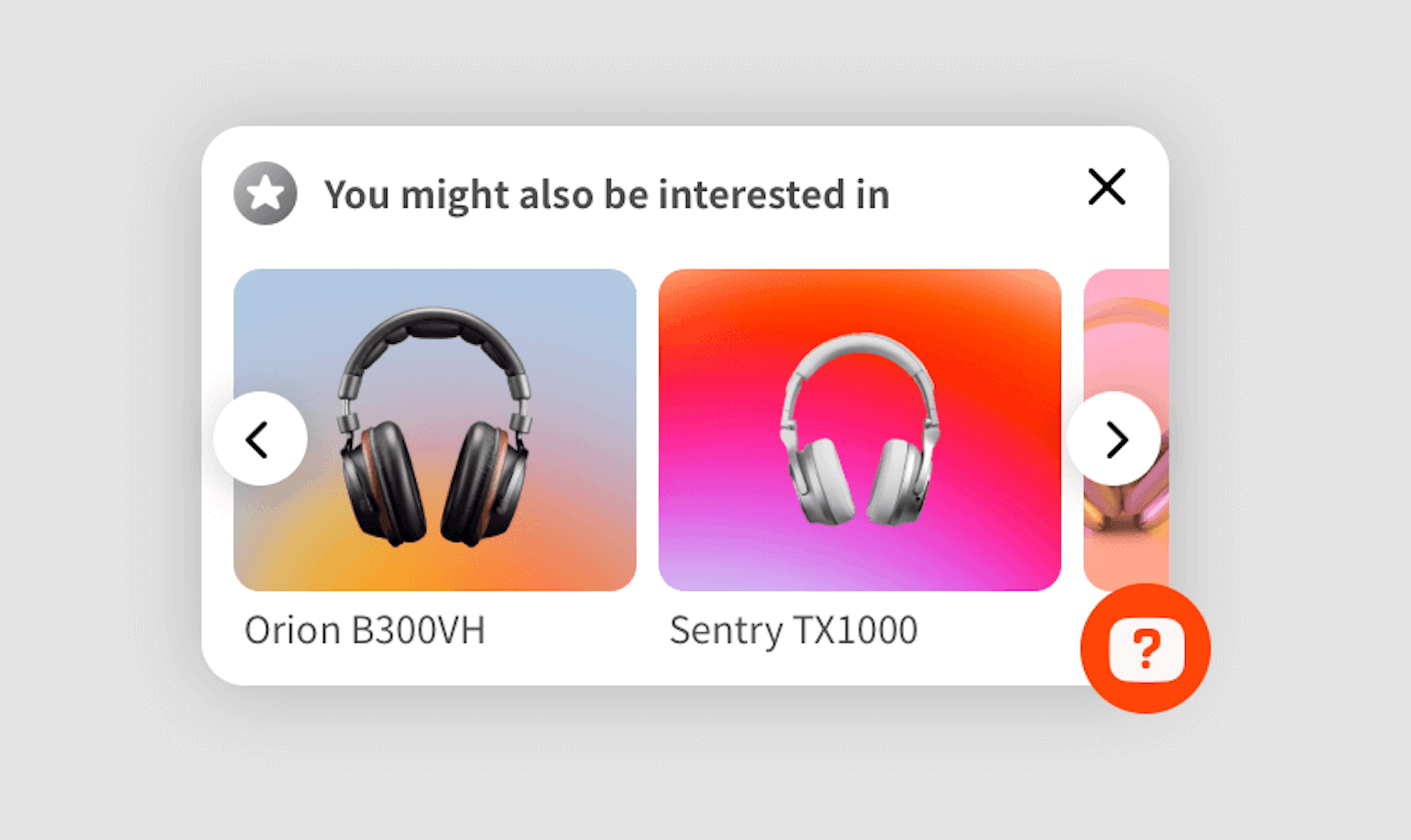
Product Recommendations Widget
Increase your sales by displaying personalized product recommendations with the AI Product Recommendations Widget.
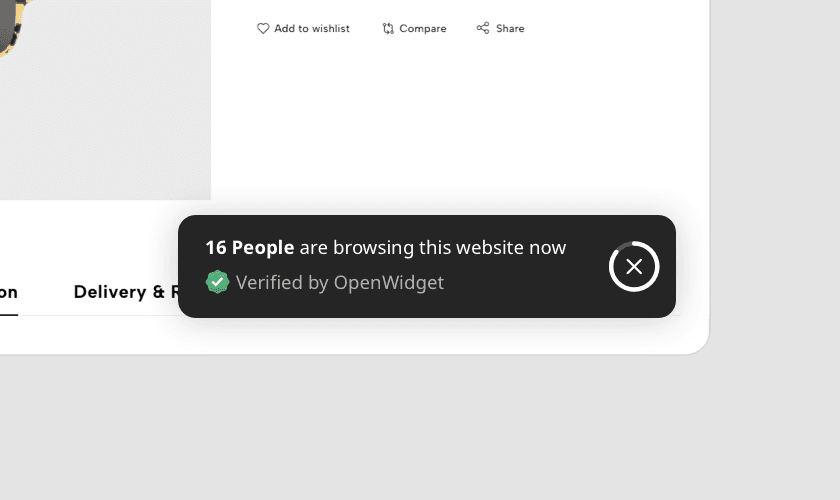
Visitor counter
Add transparency to your business and start closing more sales
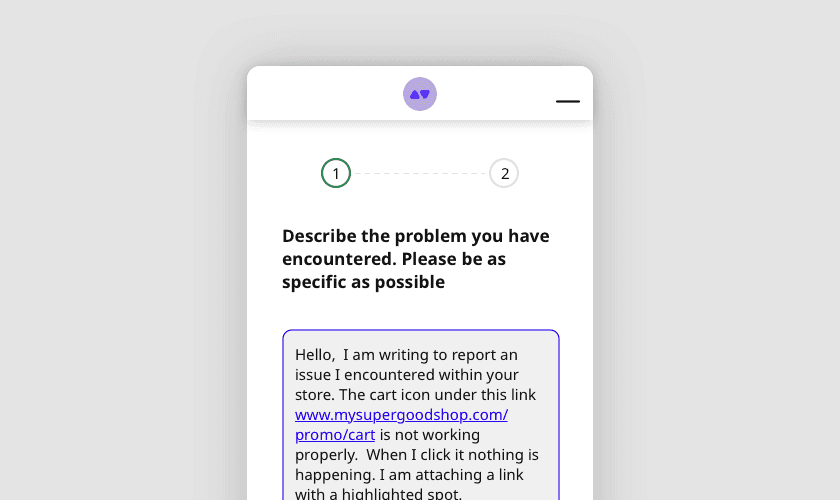
Bug Report Form
Smash bugs and create a flawless user experience together with your customers.
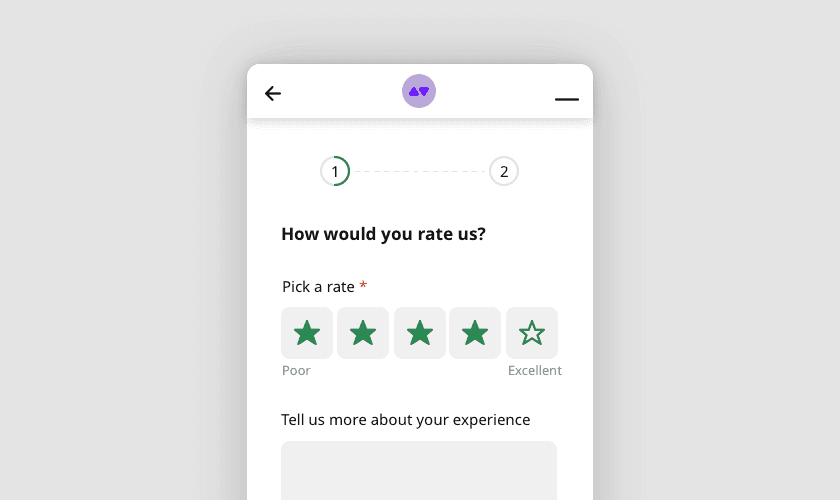
Feedback Form Template
Collect feedback from your website visitors and improve your products and services with the Feedback Form Template.
Frequently Asked Questions
Adding OpenWidget to your website is easy! First, sign up for a free OpenWidget account and go to the Add to website section of your OpenWidget app. While there, copy the snippet code generated for your account and paste it right before the closing body tag of your website's HTML code. Once OpenWidget is added, all you need to do is to enable all the necessary features, and you are good to go!
As a WordPress user, you can easily add OpenWidget to your website with our dedicated plugin. Simply sign up for OpenWidget as described above, and install OpenWidget for WordPress with a few simple steps! You can find our WordPress plugin here: OpenWidget for WordPress, and like all of our features, it is completely free!
OpenWidget is compatible with various Content Management Systems, including platforms like: BigCommerce, Google Tag Manager, OpenCart, Shopify, Squarespace, Weebly and Woocommerce.
They are! All of our features, like the Contact Form, Feedback Form, Product Recommendations or Google Reviews widgets, are available for you to use completely free of charge. That's right: there are no additional costs, and you don't need to provide your Credit Card details.
Sure! At OpenWidget, we make sure to provide you with top-notch tools, as well as the option to improve them with your brand's personal image. Adjust the color palette, upload your logo and modify the welcome message to match the widget with your design. What's more, you can choose which tools to use, ensuring that OpenWidget will be tailored to your audience.
OpenWidget can accommodate a wide range of industries. From Customer Service through Ecommerce to Software and Cloud, we are sure that you will find the right tools to enhance your customers' experience.
We do! Our official Help Center will guide you through the process of adding OpenWidget to your website and configuring your OpenWidget account. You can also check it out for our latest updates.
Yes, we have dedicated documentation for developers describing our JavaScript API and HTML Attributes. We have dedicated guides for developers as well!
