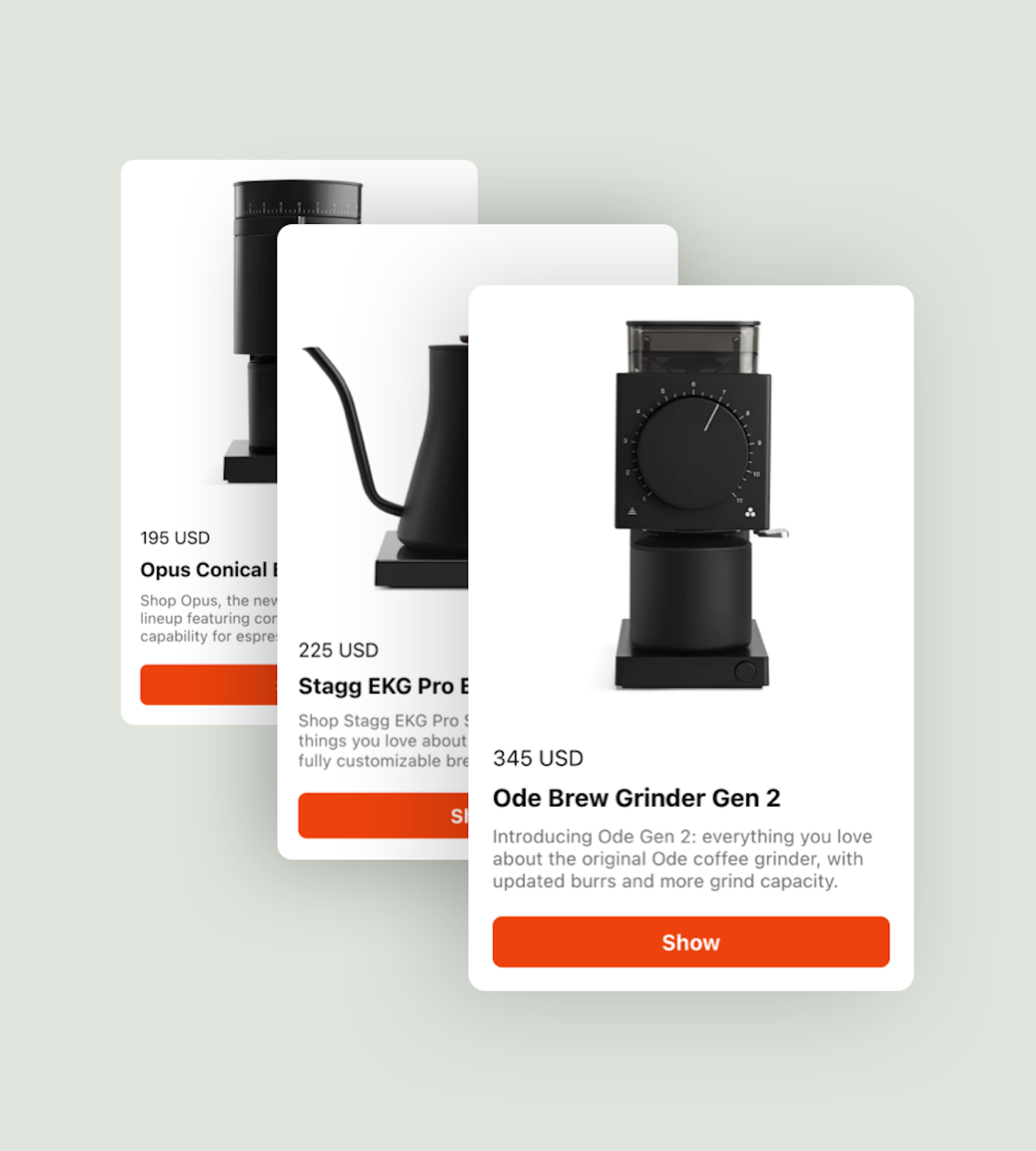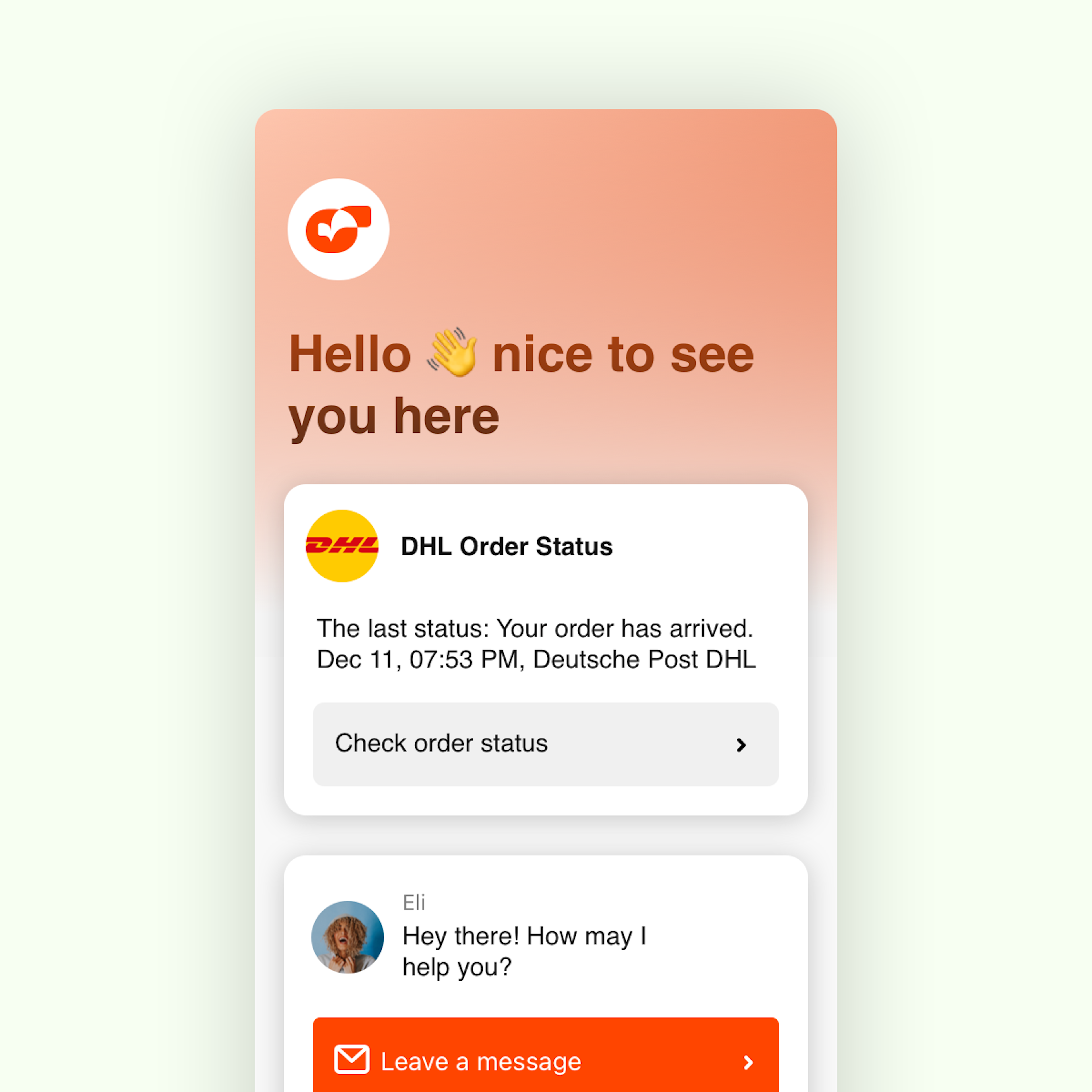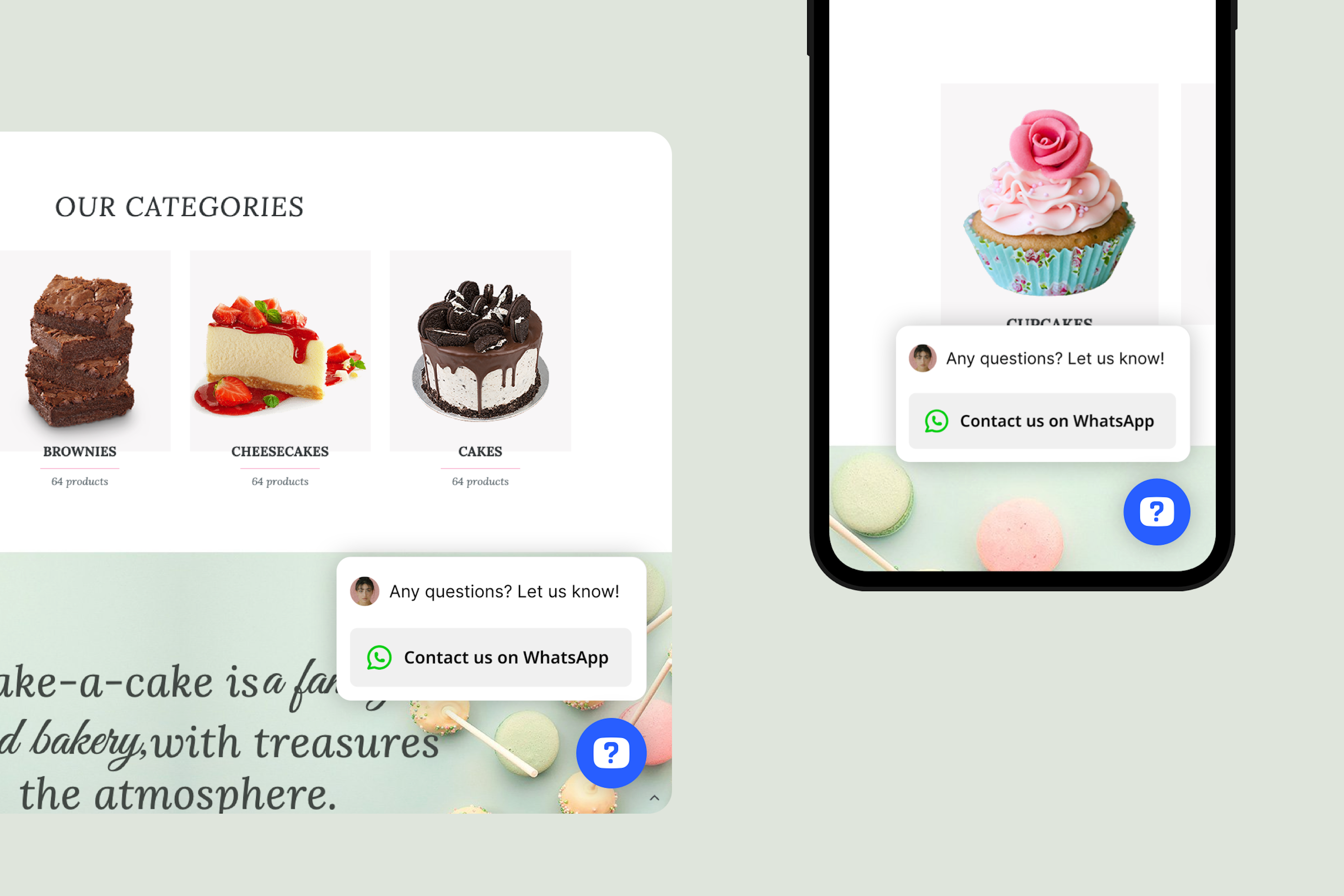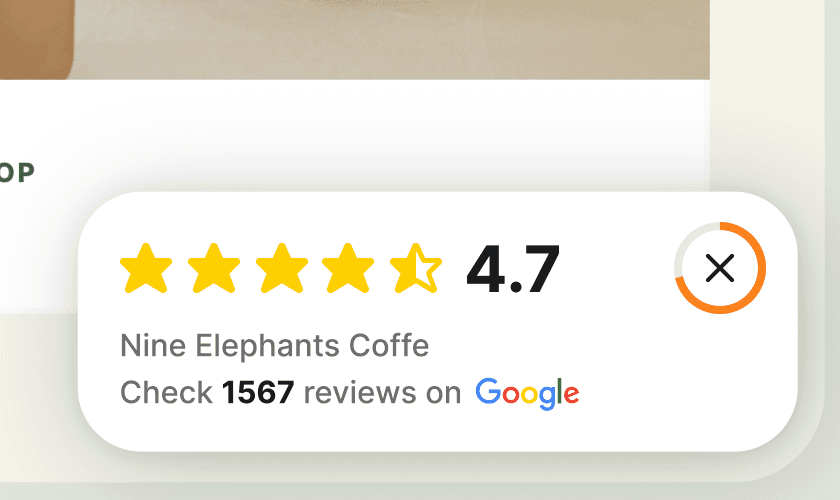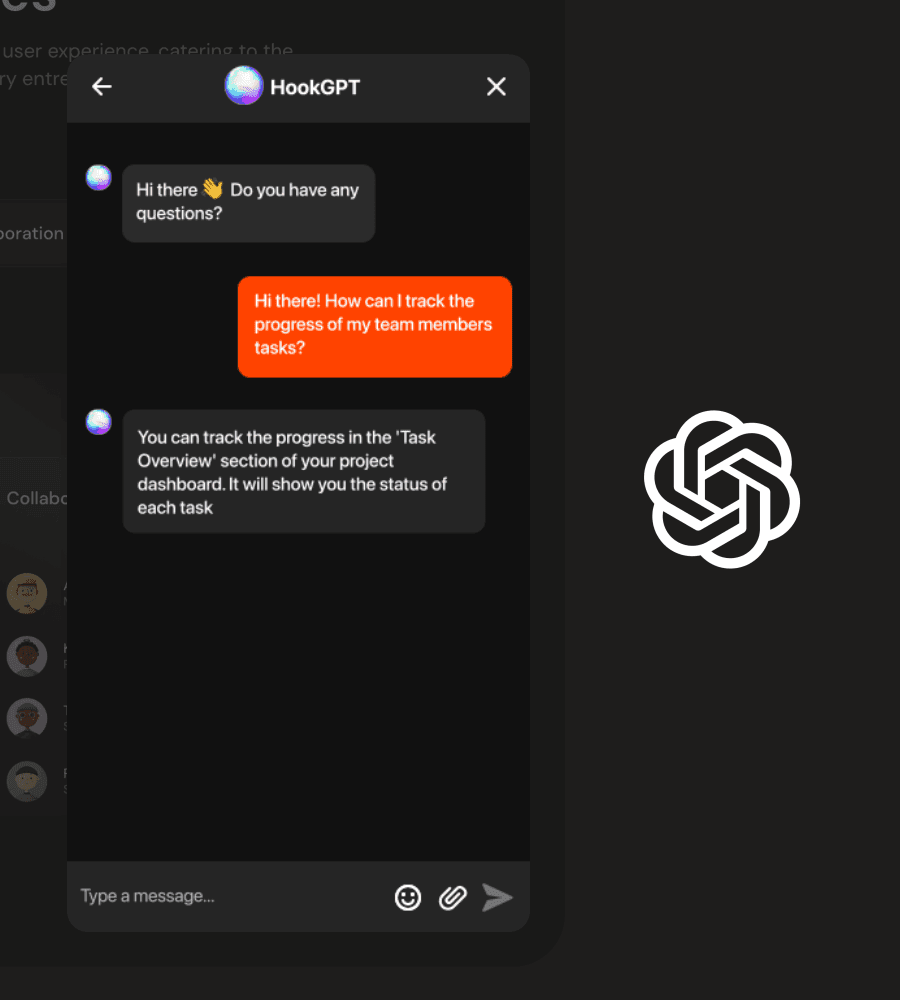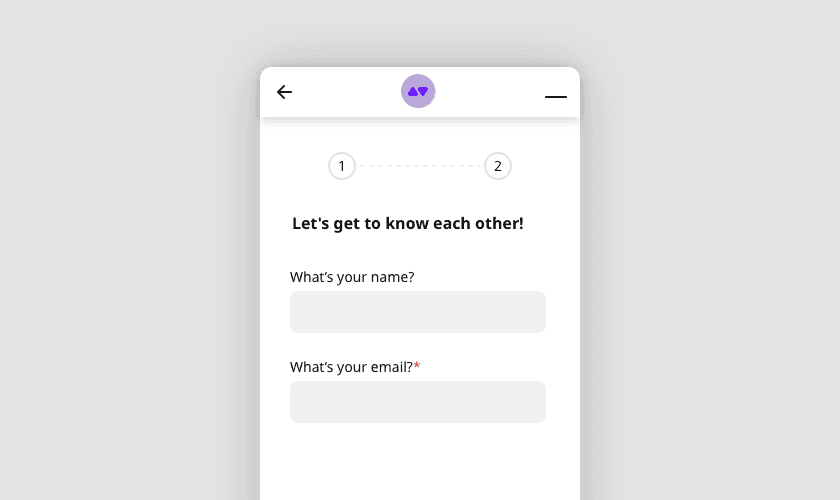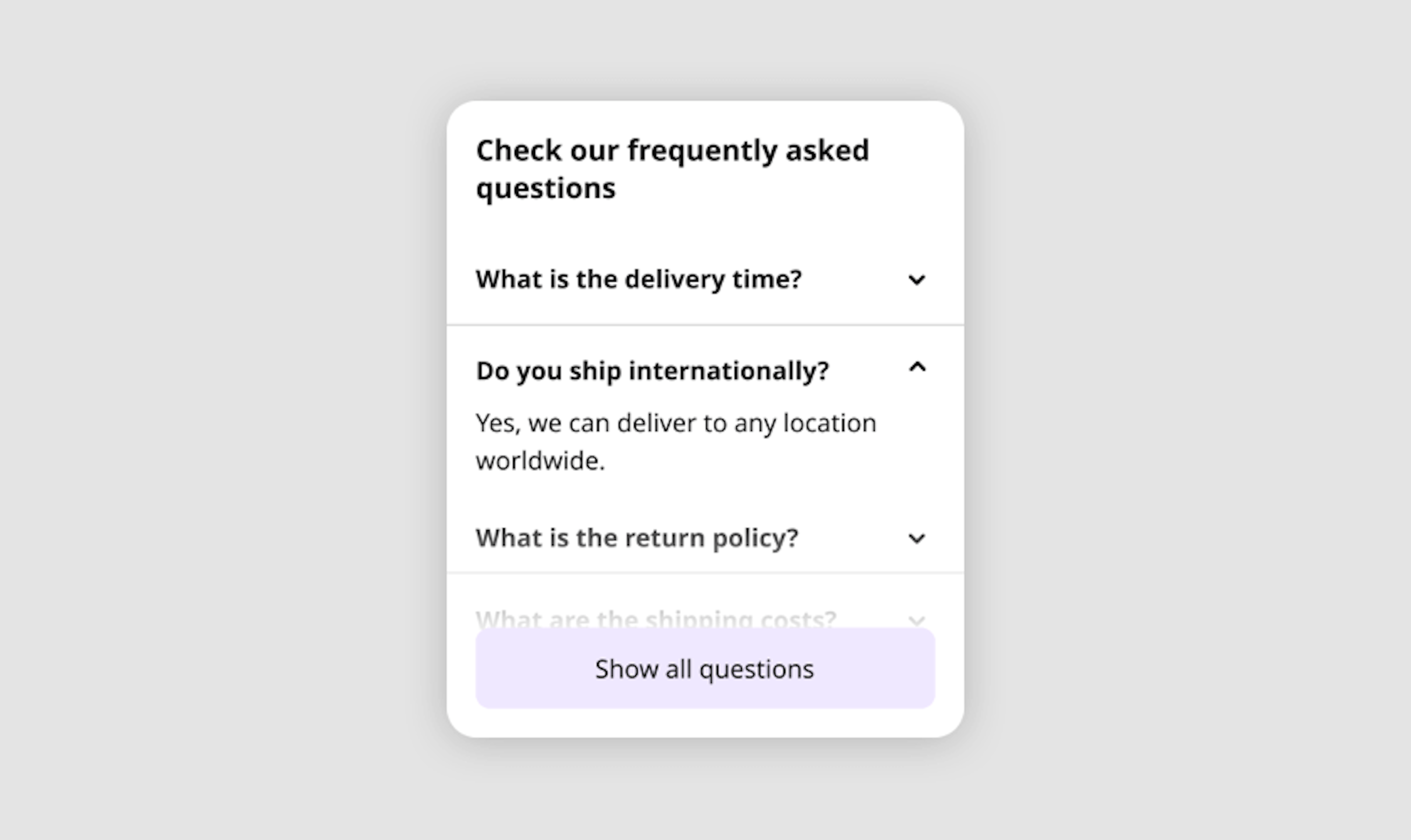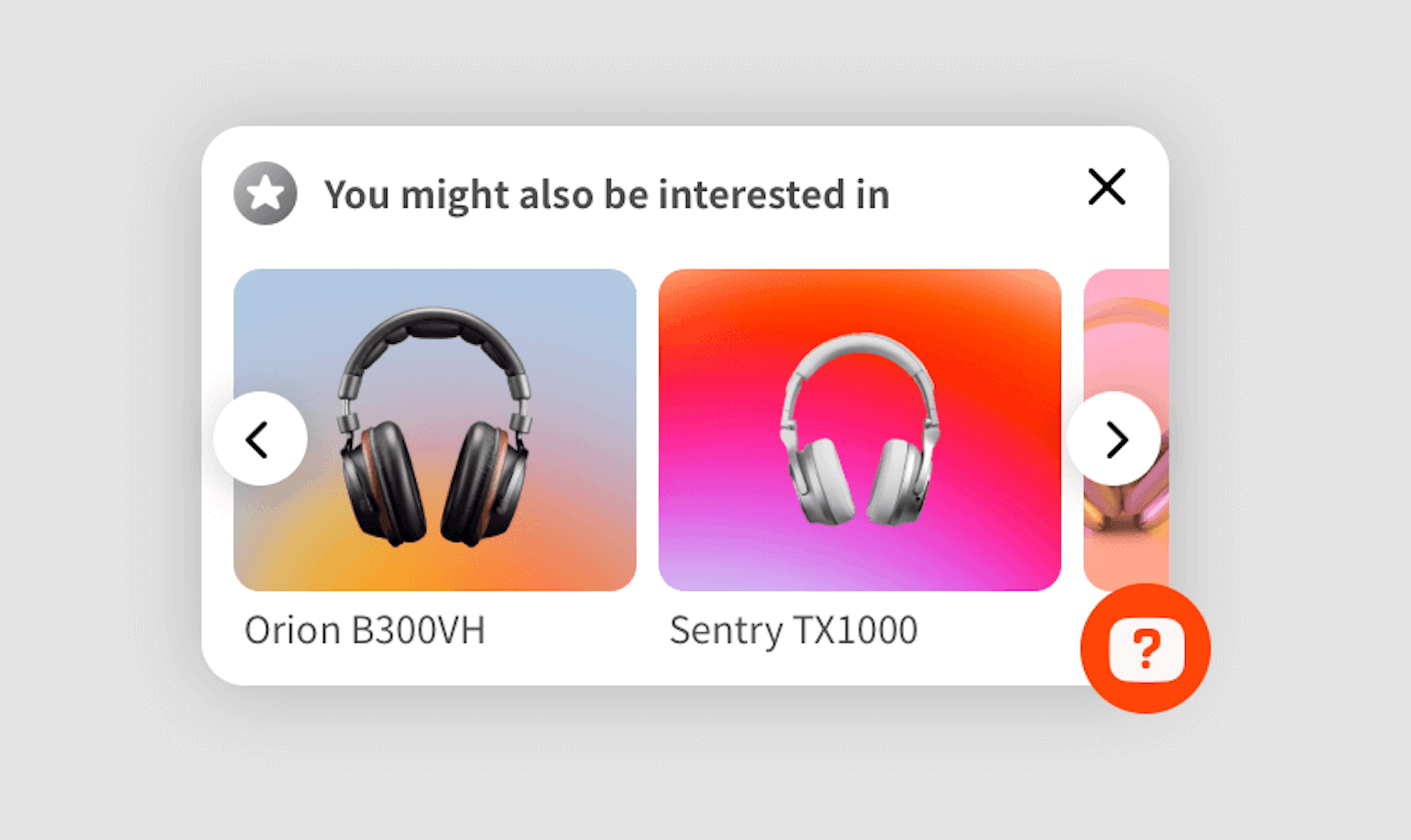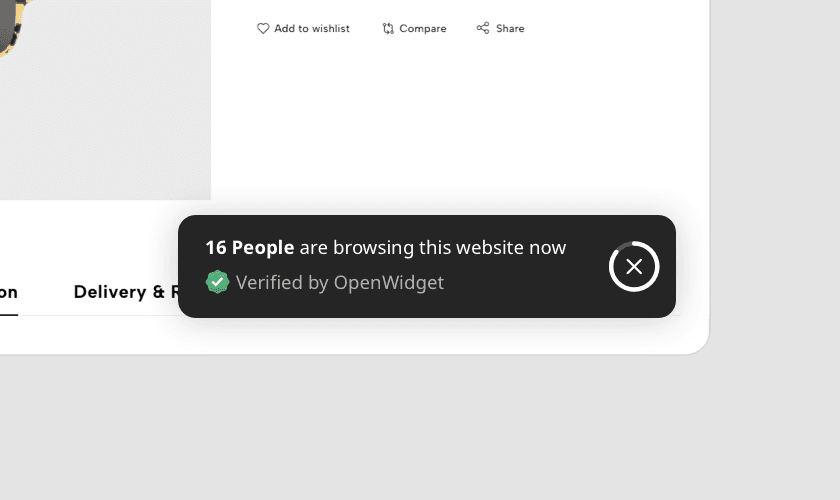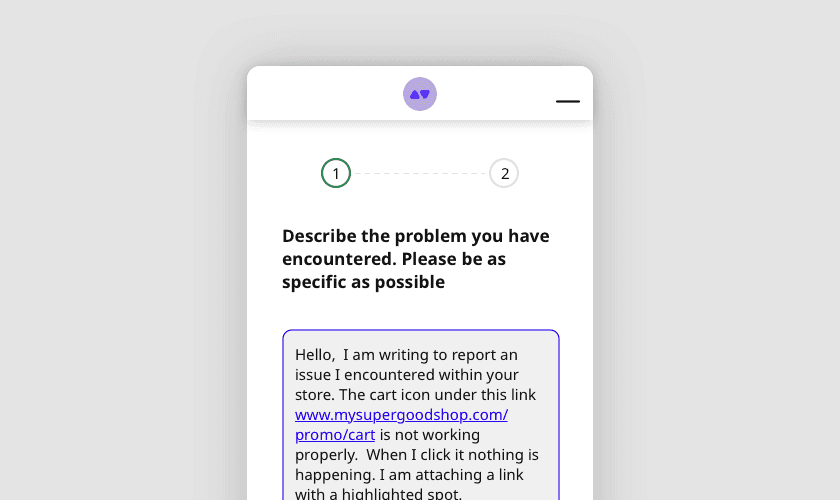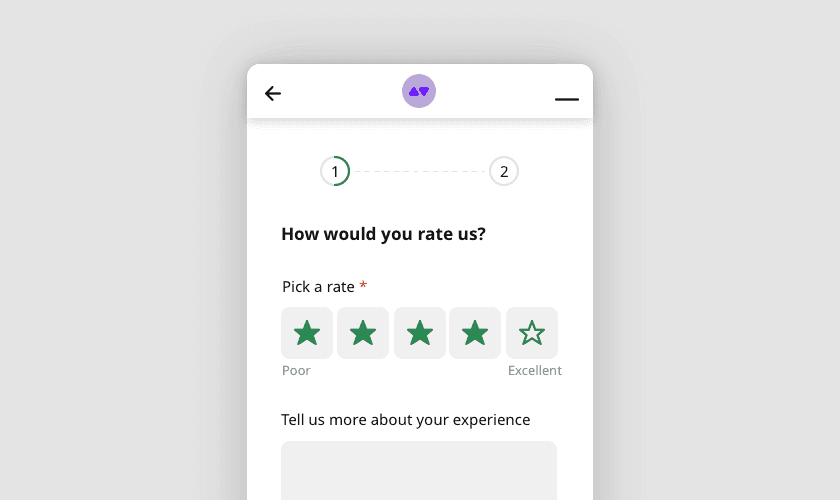The Product Cards Widget is a versatile and highly customizable feature designed for website owners to showcase their latest deals and hot drops. Use it to display your most enticing offers in a visually appealing and organized gallery, generating more open rates and sales for your business.
Customizable Design
The Product Cards Widget boasts a fully customizable design, allowing you to choose the labels, description, price and pictures that will fit your website's aesthetic. It is both functional and pretty, blending in with your site's unique style.
Responsive Design
As more and more users browse the internet on mobile devices, having a responsive design is crucial. The Product Cards Widget automatically adjusts its size and layout to suit any screen, ensuring a smooth and user-friendly experience for all visitors, regardless of their device.
Easy Integration
Incorporating the Product Cards Widget into your website is a breeze, with simple copy-and-paste code that seamlessly integrates into your site's existing structure. The widget is compatible with a wide range of website builders and platforms, ensuring that you can easily add it to your online presence.
Increased Traffic and Sales
By showcasing your latest deals and hot drops in an attractive and easily accessible way, the Product Cards Widget helps you capture the attention of potential customers and encourages them to explore your products. Increasing engagement can lead to higher traffic and, ultimately, more sales for your business.
Frequently Asked Questions
As a first step, sign up for your free OpenWidget account and proceed to the Product carousel section in the application. While there, paste the link to your website's product into the "Paste product URL" field and hit Create. OpenWidget will automatically scan the provided website to gather the following information: your product's name, description and preview image of your product. You can also provide your product's current and old price (old price in case you are running a promotion or a special offer) and choose the "promo badge" attached to the Product Card. What's more, you can also edit any of the above information that we gathered automatically. We also offer the AI-enhancement tool that will enhance your product's description with just a click of a button if you feel it needs a fresh coat of paint.
Once the Product Card configuration is finished, copy the HTML snippet generated for your OpenWidget from the Add to Website section. Paste it into your website's HTML and start using the Product Cards completely free! You may also be interested in our other free features, like Google Reviews Widget – combine it with the Product Cards and increase not only sales but also traffic to your social media platform!
At OpenWidget, we are dedicated to making the user experience as smooth as possible. And with our OpenWidget's plugin for WordPress, adding Product Cards to your WordPress will take just a few steps. Install OpenWidget for WordPress on your website, and once your Product Cards are configured, you are good to go. You can find our WordPress plugin here, and like all of our features, it is completely free.
You can create up to six Product Cards and display them within OpenWidget. Don't worry! If you need to make space for new products or hot new deals, you can always remove some of the old Product Cards and create new ones.
The Product Cards Widget enables you to present your most recent deals and popular items in a visually appealing and conveniently accessible manner. They effectively grab potential customers' interest and motivate them to delve into your product offerings. By enhancing user engagement, you can generate increased website traffic and boost sales for your business.
Product Cards by OpenWidget work with any modern platform that supports custom HTML/JavaScript snippets. To help you out with the installation process, we published dedicated tutorials for embedding OpenWidget in ecommerce platforms like Shopify, Squarespace, BigCommerce, WooCommerce and more. We also have a dedicated plugin for WordPress.
Like all of our Widgets and features, Product Cards are completely free! You can try it out and combine them with other Widgets like: Contact Form Widget and FAQ Template Widget and improve the online experience for your customers without additional costs.