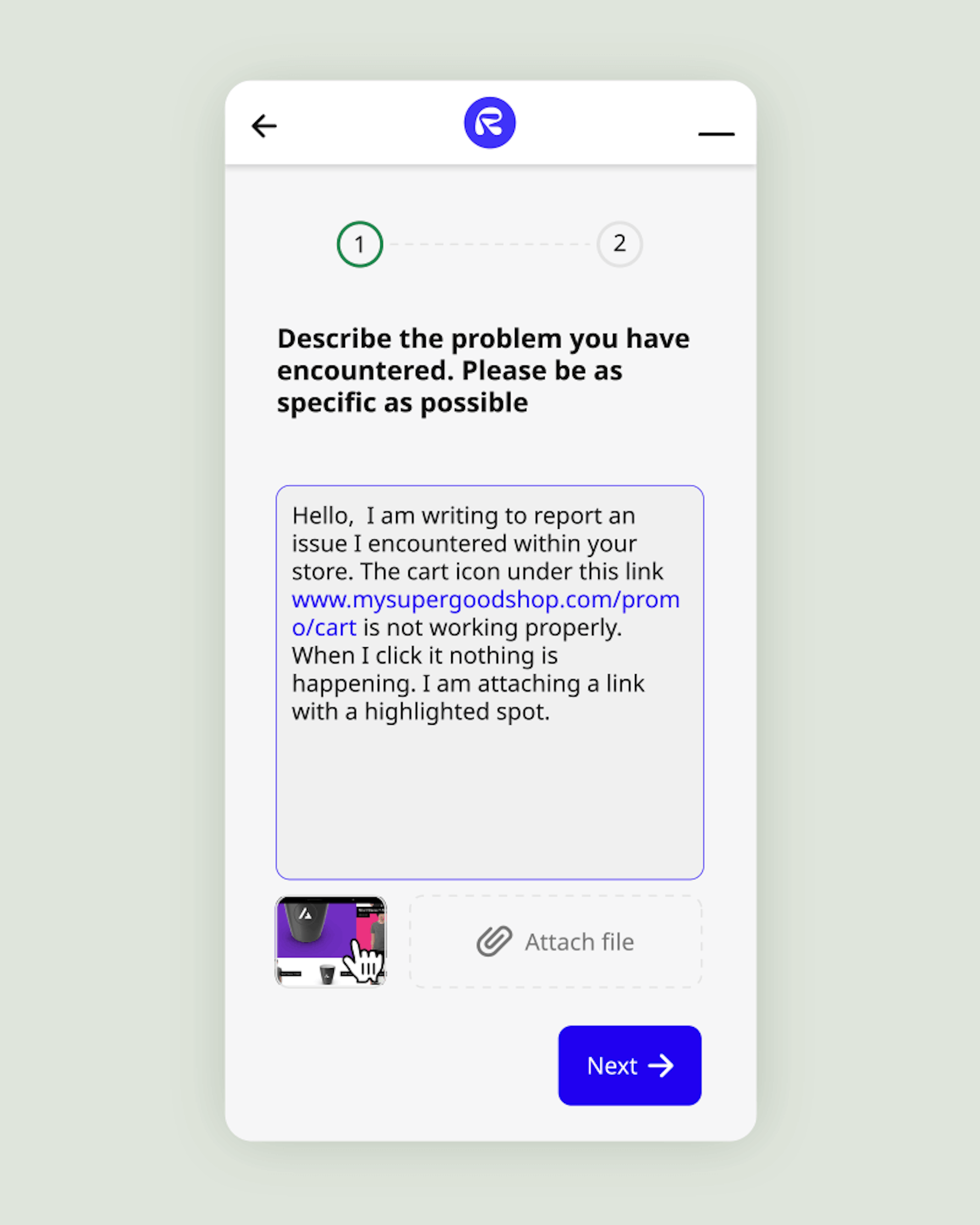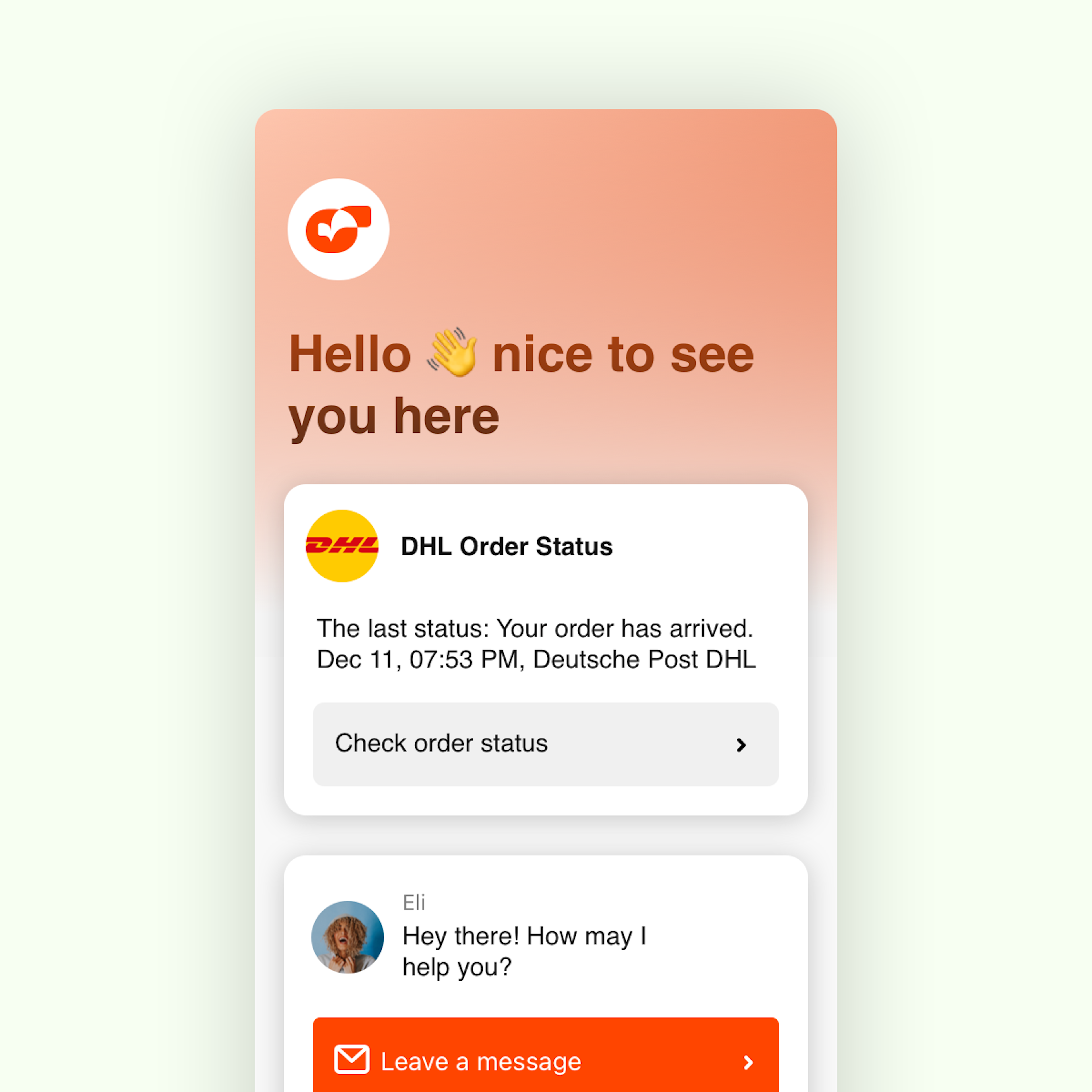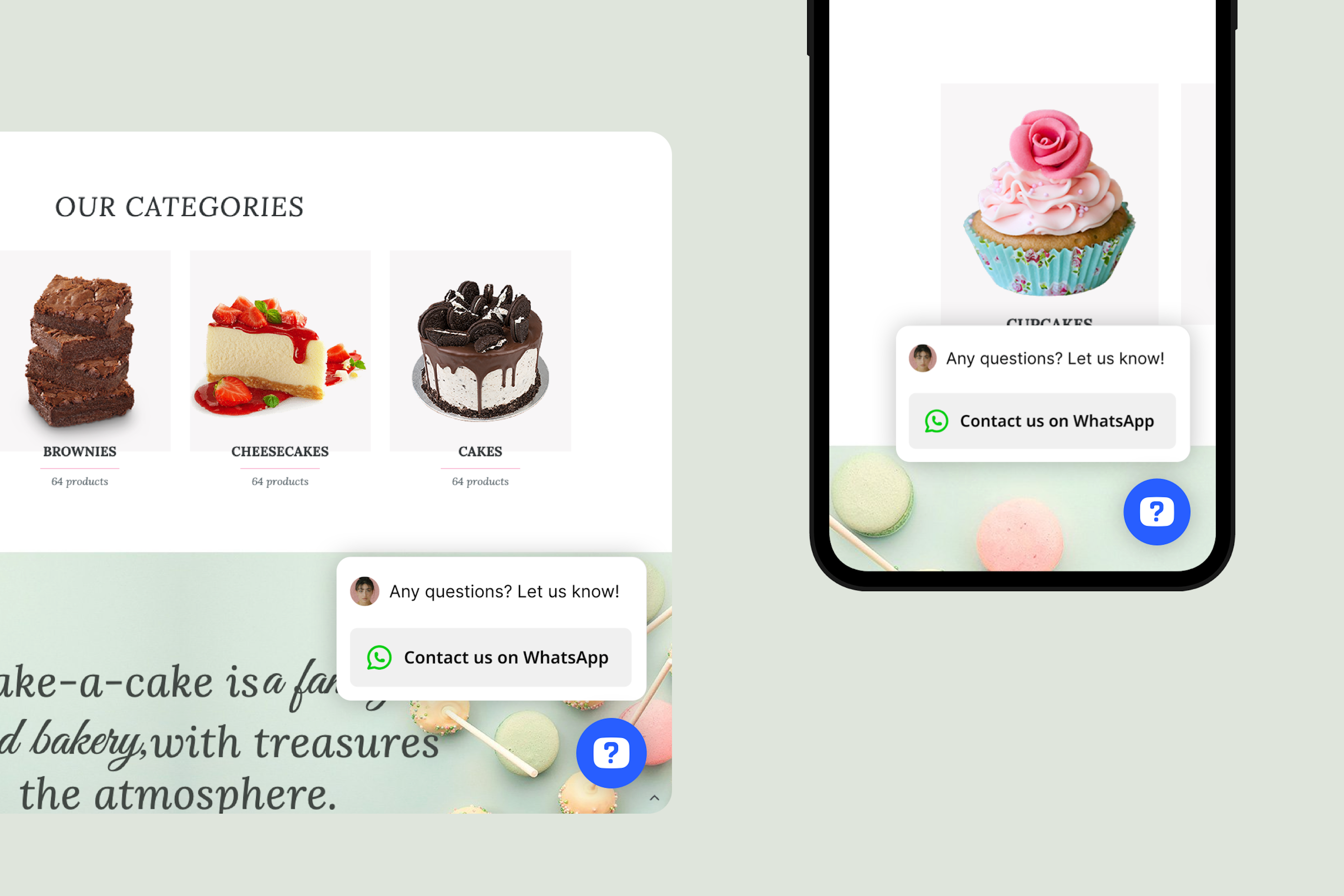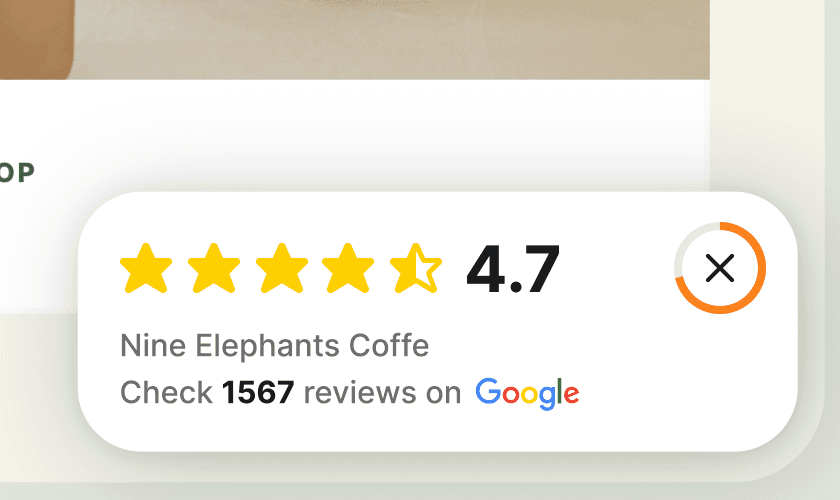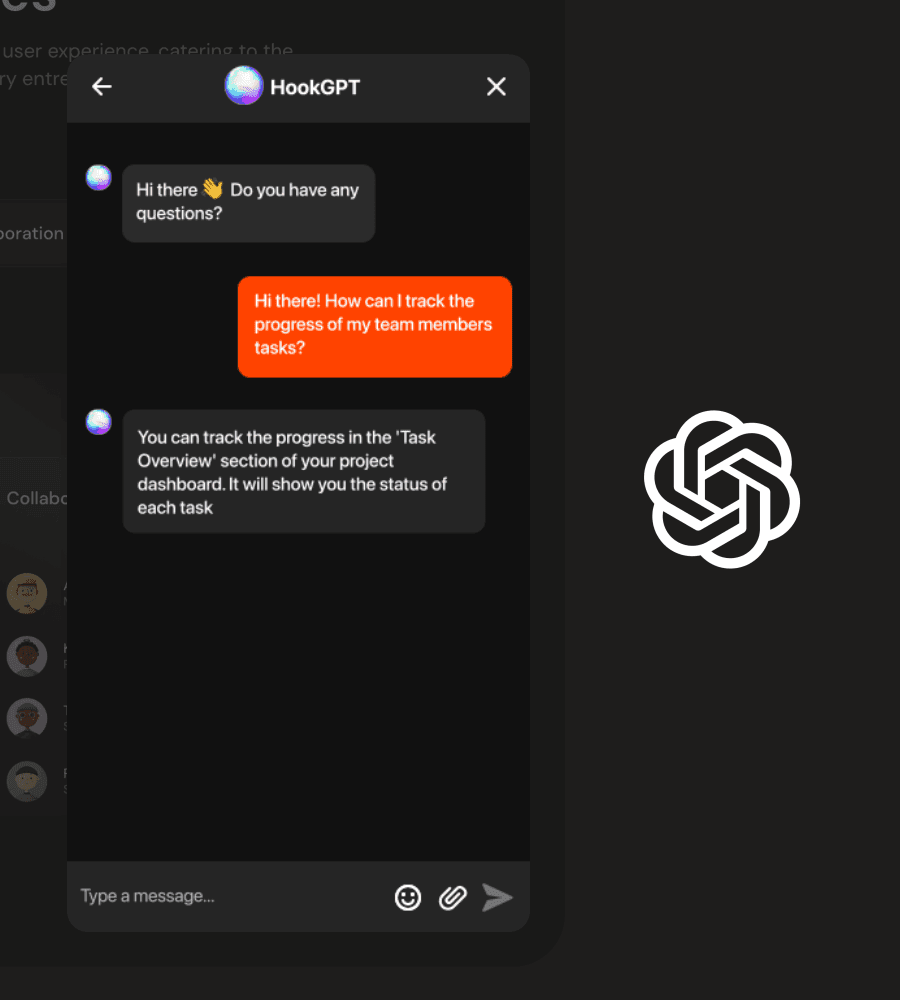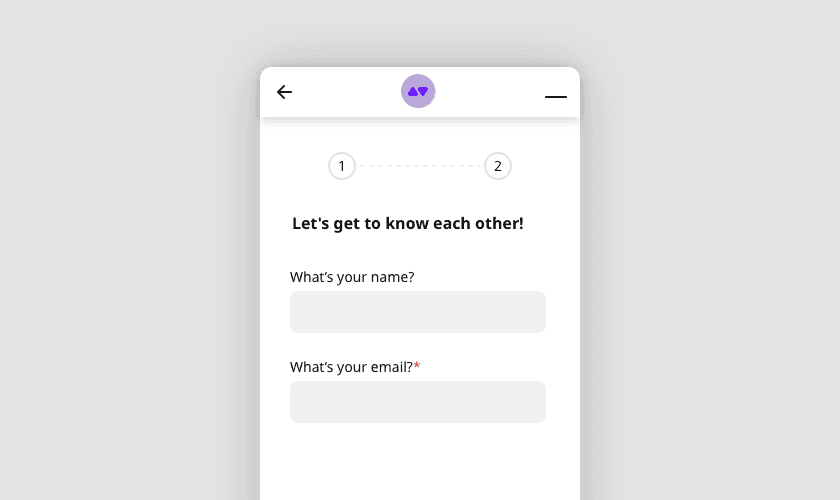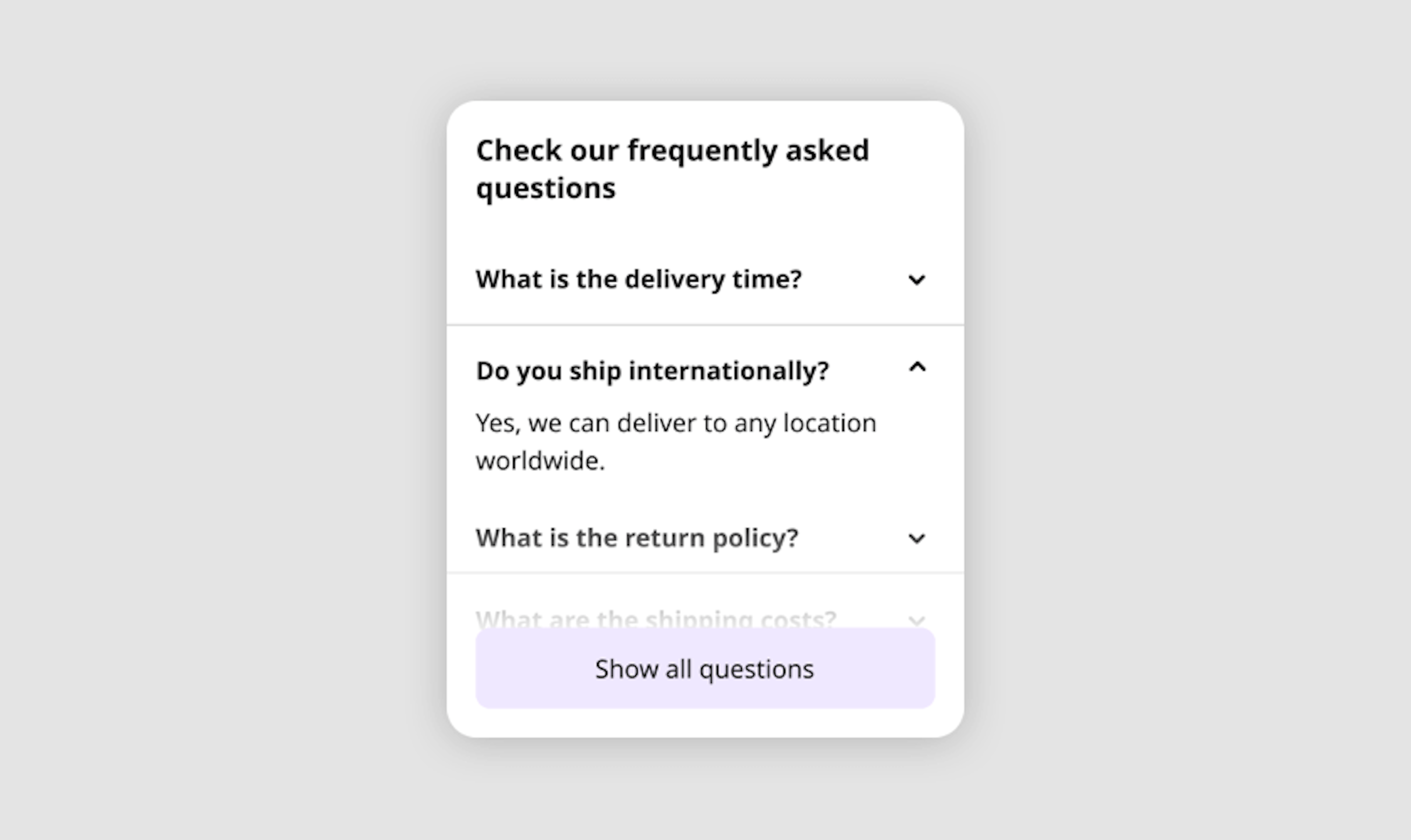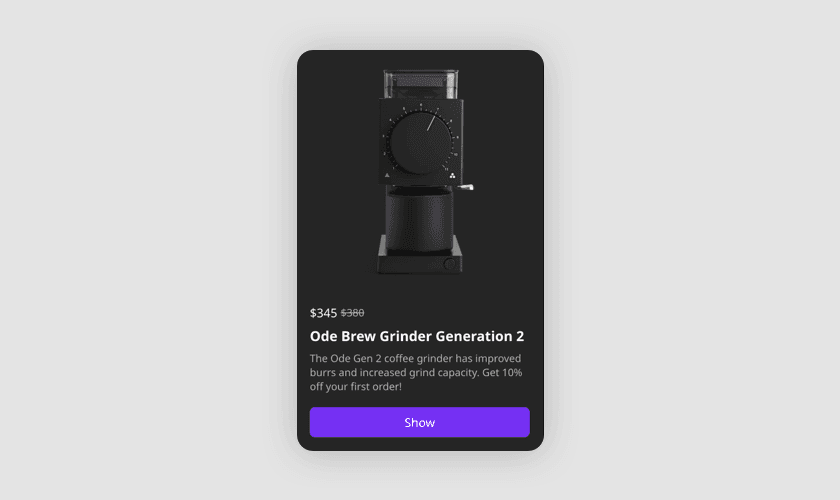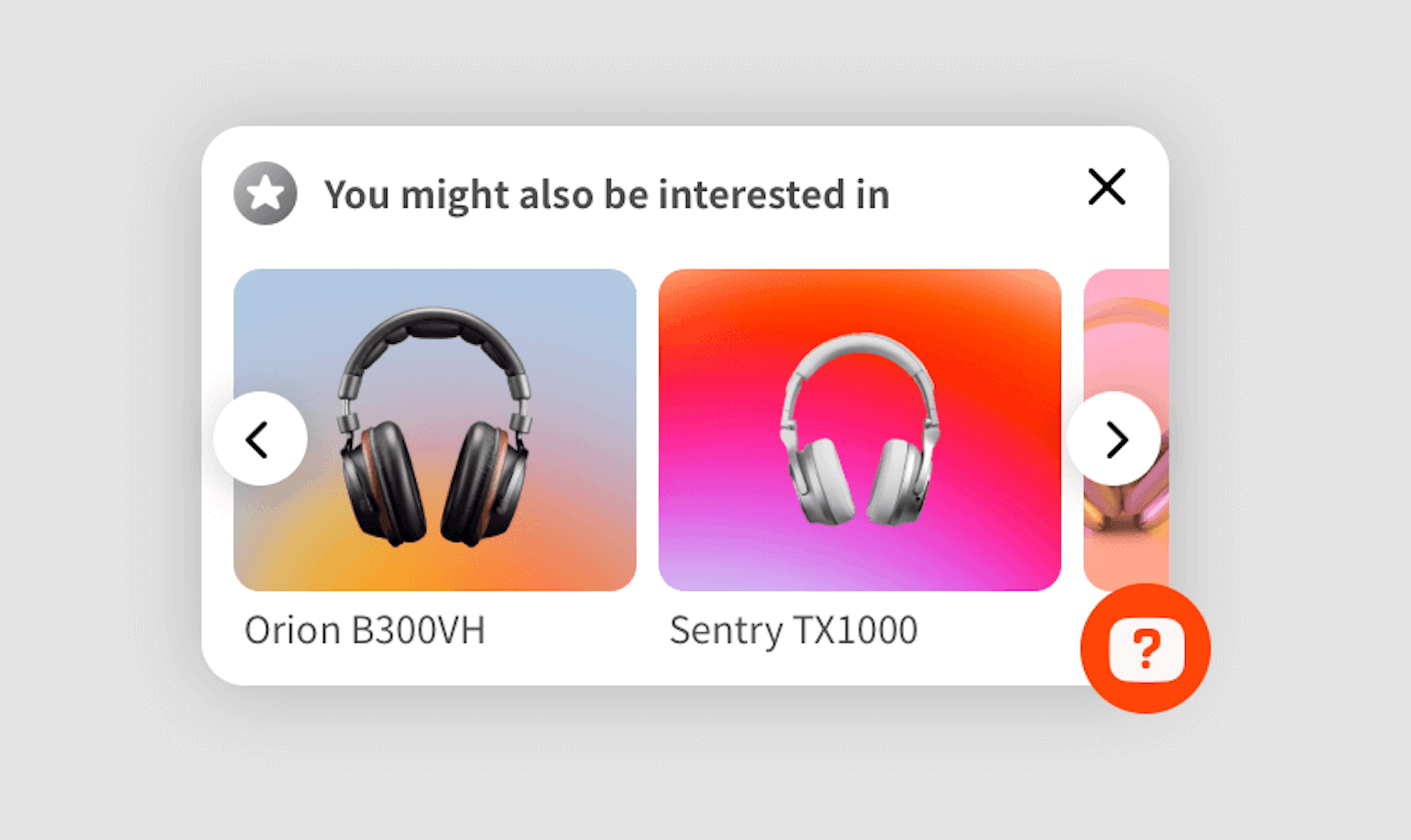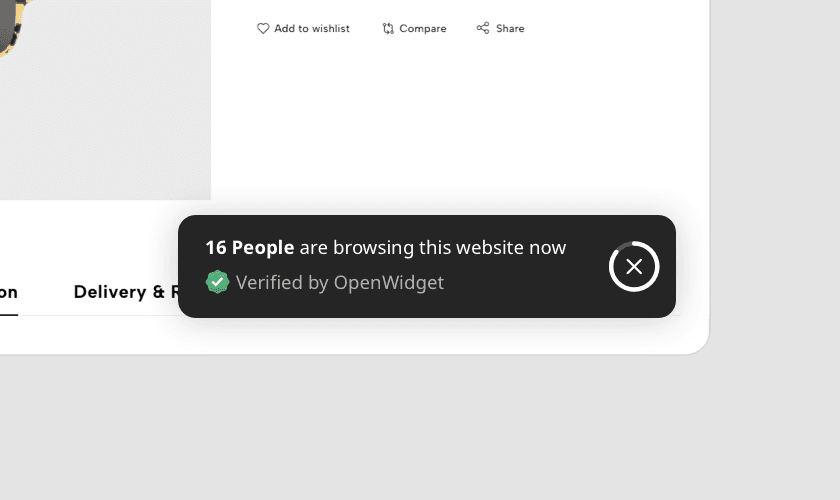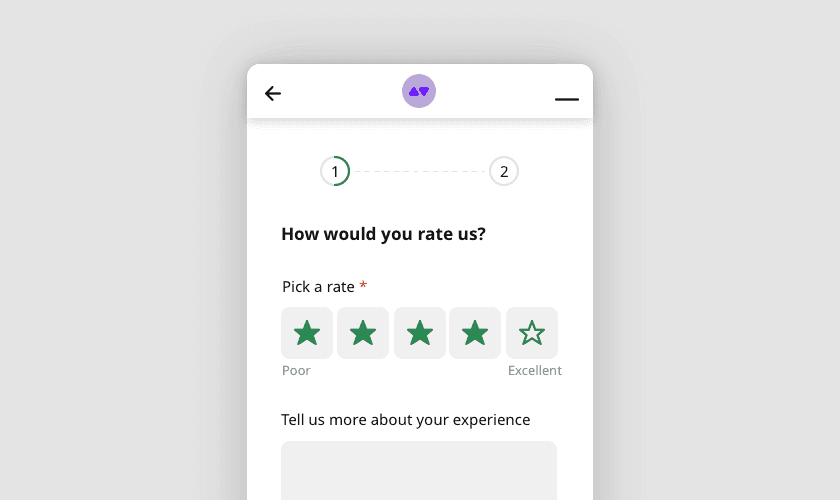Trust is the cornerstone of your brand's success, and a flawless user experience is crucial when it comes to achieving it. And no matter how good the Quality Assurance process is, bugs can still happen, leaving users frustrated and often uncertain of how to report them. Say goodbye to convoluted bug-reporting processes and embrace a streamlined solution that empowers your customers, builds trust, and helps you deliver a flawless user experience.
Effortless Bug Reporting Tool for Customers
OpenWidget's Bug Report Template eliminates the frustration customers often face when trying to report bugs. With our Bug Report Template, customers gain access to a user-friendly bug report tool with a single click, giving them the option to let you know about any issues they encounter swiftly. After all, there's nothing worse than a customer who wants to help but doesn't know how to do it. By streamlining the reporting process, you empower your customers to provide valuable feedback so that no critical bug goes unreported.
Trust-Building Customer Feedback
Show your customers that their opinions matter. By implementing the Bug Report Template, you demonstrate a commitment to transparency and a willingness to receive both positive and negative feedback. This cultivates a sense of trust and strengthens your customer relationship, reinforcing your dedication to delivering exceptional user experiences.
Hassle-Free Implementation
OpenWidget takes care of everything so you can focus on your core business. Say goodbye to hosting and maintaining any additional infrastructure or worrying about complex setups. Bug reports submitted through our Bug Report Template will be seamlessly delivered to your email address to make sure that you receive the necessary information to address any bugs reported by your customers. What's more, a bug report can include up to three files, with 5MB each - this should lower the effort of the debug process significantly.
Key Benefits of Using Bug Report Template
- User-Friendly Bug Reporting Tool: The Bug Report Form is a user-friendly tool that allows customers to report bugs with just one click. It eliminates frustration and lets your customers provide valuable feedback quickly. Use this opportunity to address any problems quickly and build a better user experience for your customers.
- A Way to Build Trust and Increase Customers' Engagement: Implementing the Bug Report Form demonstrates transparency and a commitment to receiving feedback from your customers, both positive and negative. Use this opportunity to foster trust, strengthen customer relationships, and increase the overall customers' engagement.
- Hassle-Free Implementation: OpenWidget handles all the technical aspects, removing the need to host anything on your side, maintain the infrastructure, or get lost in complex setups. Bug reports submitted through our tool are seamlessly delivered to your email address, ensuring that you receive all the necessary information to address reported bugs. Focus on your core business without worrying about the reporting process.
- It's Free: There are no additional costs, and you don't need to provide your Credit Card details when using our Bug Report Template. What's more, once it's released, you can combine it with our other free features, like Contact Form or FAQ Template. Make sure that your customers will be taken care of every step of the way!
Streamline your bug reporting process and empower your customers with OpenWidget's Bug Report Template. Our user-friendly tool enables customers to report bugs effortlessly, fostering trust and strengthening relationships. With hassle-free implementation and seamless delivery of bug reports to your email, you can focus on your core business and build a flawless user experience for your customers – and all of that for free.
Frequently Asked Questions
A bug report template is a structured form used to report issues and problems experienced by your customers. It provides a standardized format for capturing essential information about a bug, allowing you and your team to understand, reproduce, and resolve the problem efficiently. As a result, it helps you build a better user experience and deliver a more refined journey for your customers.
There are a few reasons why using the Bug Report Template is essential, especially when creating the best user experience. It introduces consistency, ensuring all bug reports follow a standardized format. This allows your team to eliminate ambiguity and ensures that essential information is consistently captured for every reported bug. It also lets your customers provide clear and detailed information about the bug, including steps to reproduce, expected behavior, and actual behavior, helping your team understand the issue quickly and accurately, reducing the time they spend on clarifying or seeking additional information.
When it comes to bugs and customers' frustration, the problem is most often caused either by a lack of the Bug Report Template added to a website or app, or a placement of such a report. There's nothing worse than a customer who wants to report a bug to your team but doesn't know how to do so. With OpenWidget, you can add a simple yet efficient Bug Report Template to your website for free, ensuring that each of your customers can accurately report an issue they encountered.
Bug Report Template by OpenWidget work with any modern platform that supports custom HTML/JavaScript snippets. To help you out with the installation process, we published dedicated tutorials for platforms like Shopify, Squarespace, BigCommerce, WooCommerce and more – you can find them by clicking here.
Adding the Bug Report to your website is easy! First, sign up for a free OpenWidget account and go to the Add to website section of your OpenWidget app. While there, copy the snippet code generated for your account and paste it right before the closing body tag of your website's HTML code. Once OpenWidget is added, simply go to the Contact card section of the app and enable the Report bugs option with a toggle. And that's it! From now on, customers browsing your page and interacting with a widget can report a bug whenever they find one.
As a WordPress user, you can easily add Bug Report to your website with our dedicated plugin. Simply configure Bug Report as described above, and install OpenWidget for WordPress with a few simple steps! You can find our WordPress plugin here: OpenWidget for WordPress, and like all of our features, it is completely free!
Yes, customers can attach up to three files, each of which can have a size of up to 5MB.
It is! Like all of our features, the Bug Report Template is available for you to use completely free of charge. That's right: there are no additional costs, and you don't need to provide your Credit Card details.
It is! Like with all of our features, we want to make sure that your Bug Report Form will work flawlessly, no matter the device. With native support for both desktop and mobile devices, your customers can let you know about a problem wherever they are.