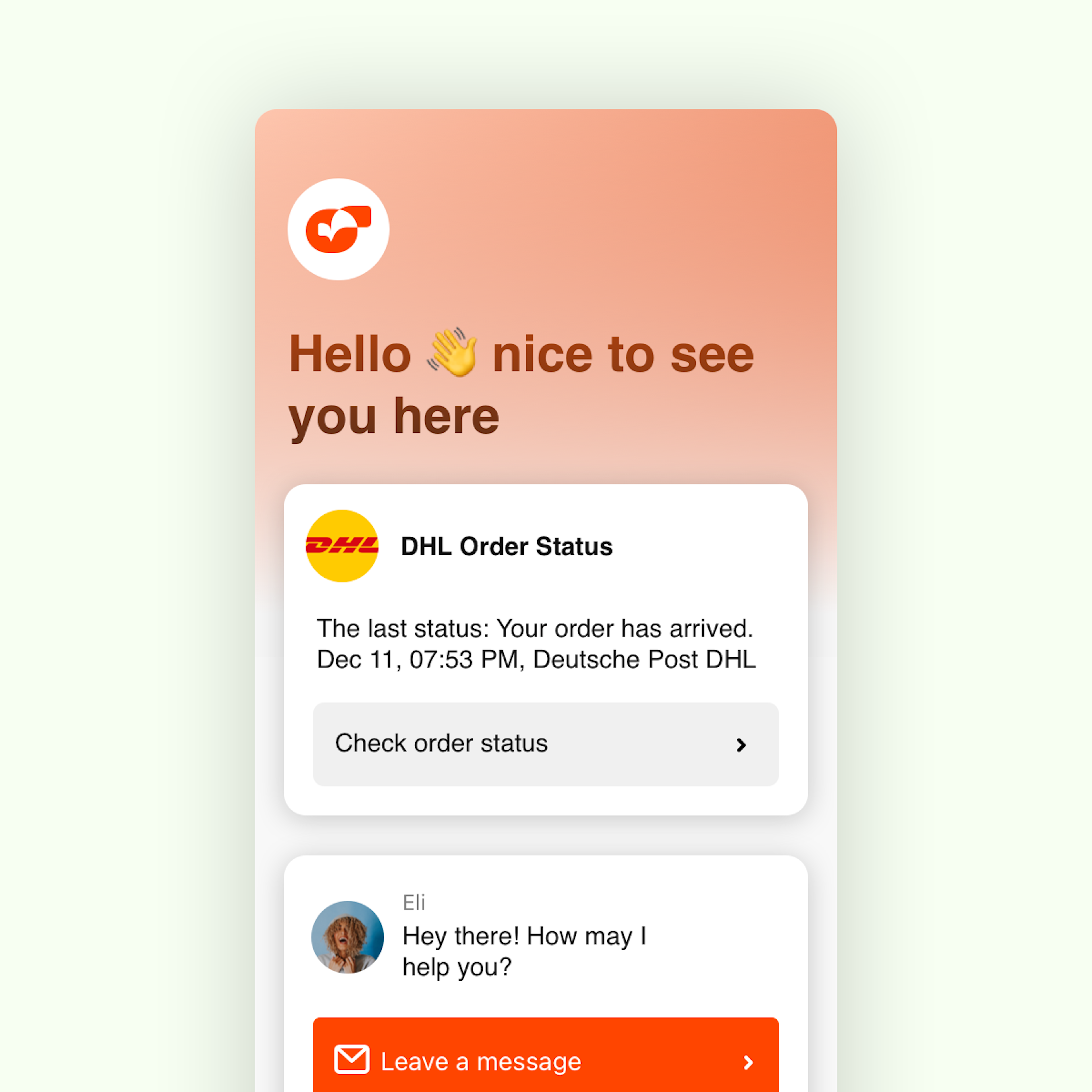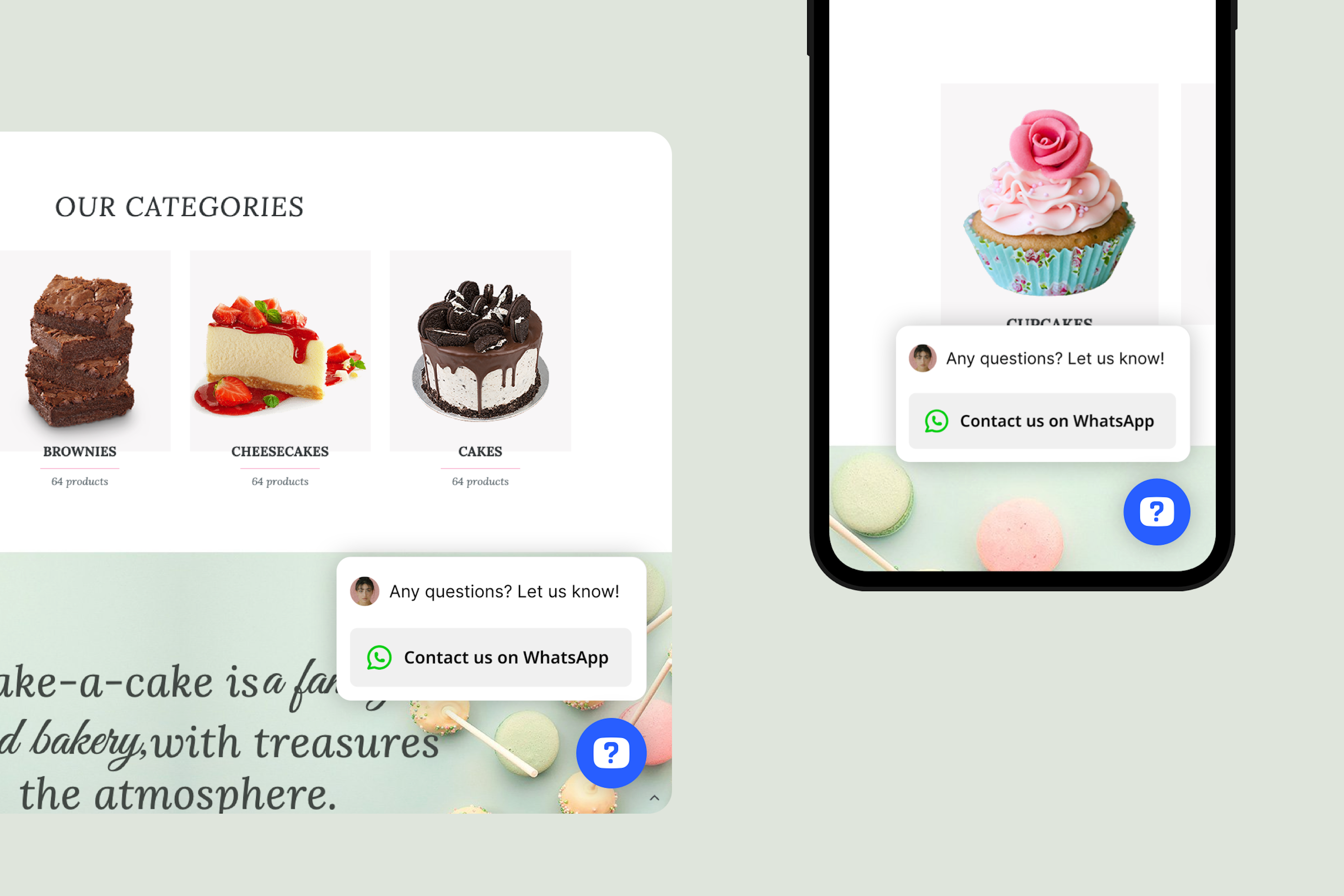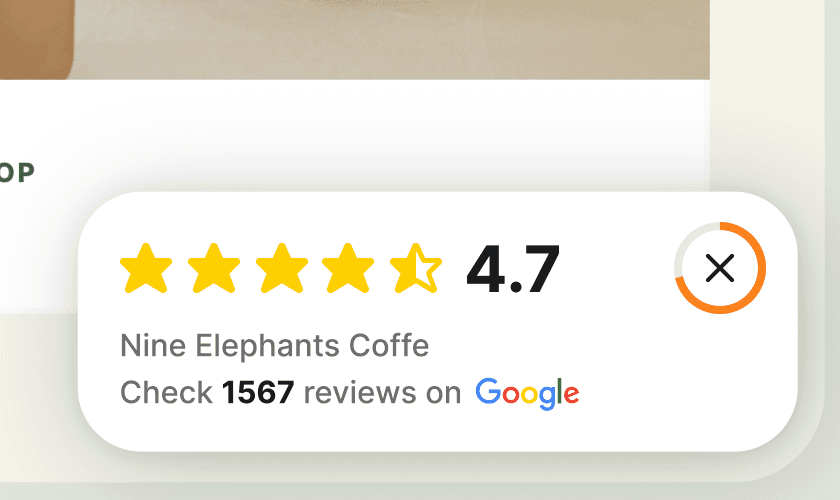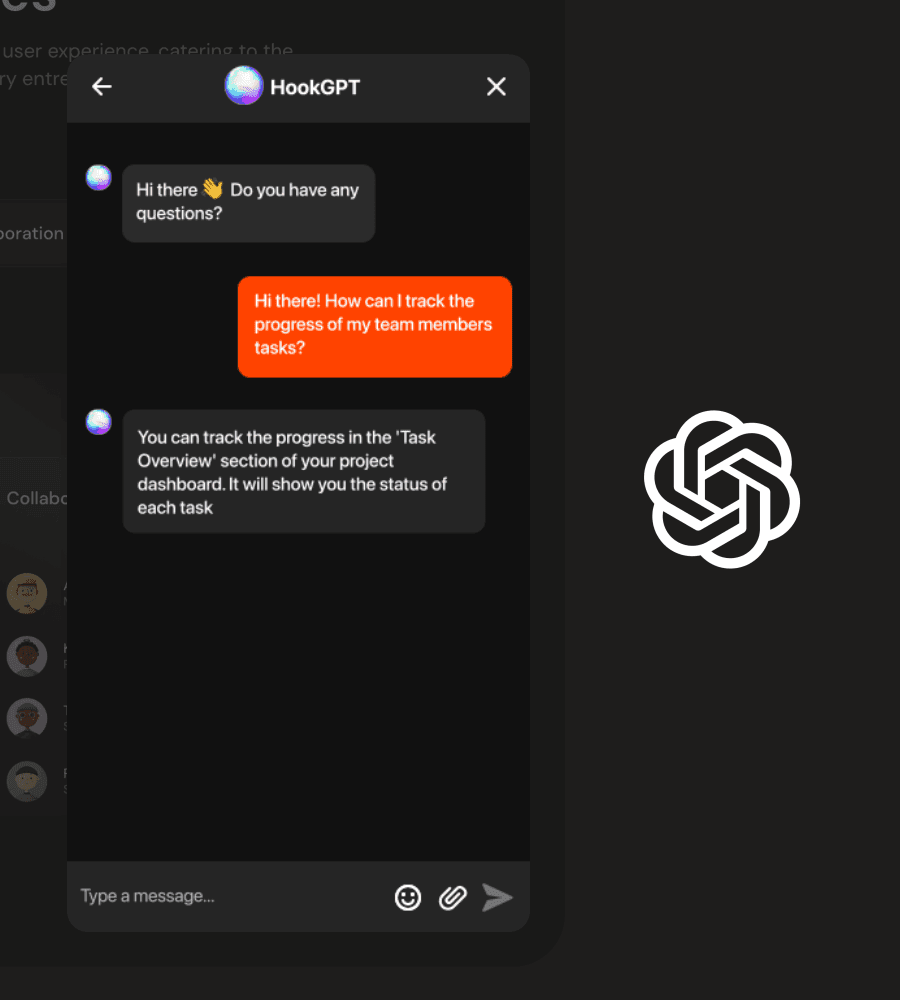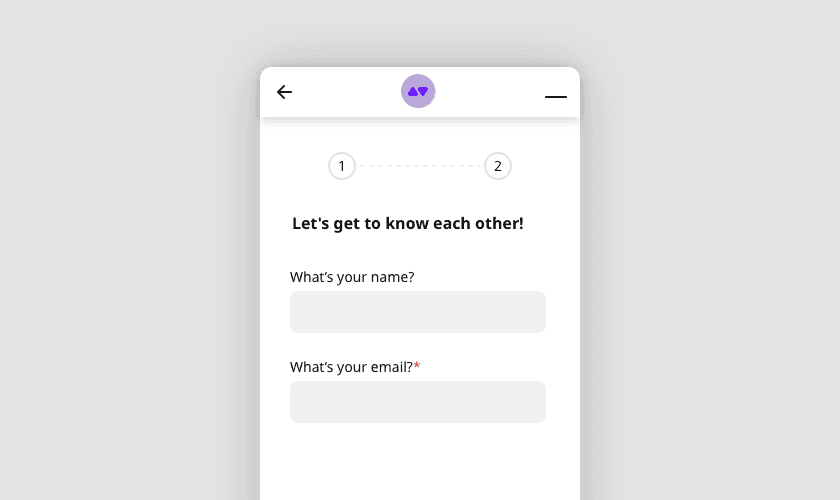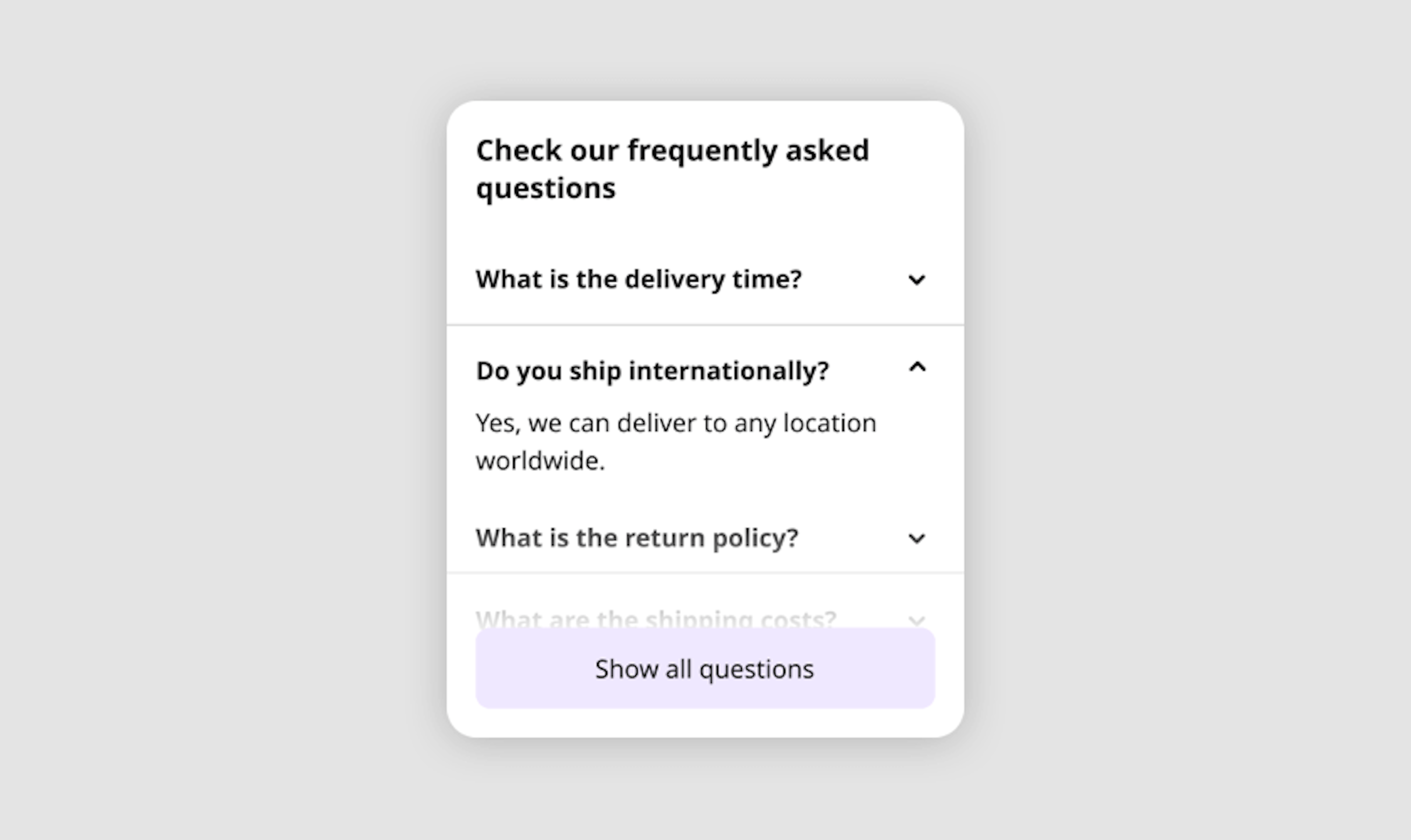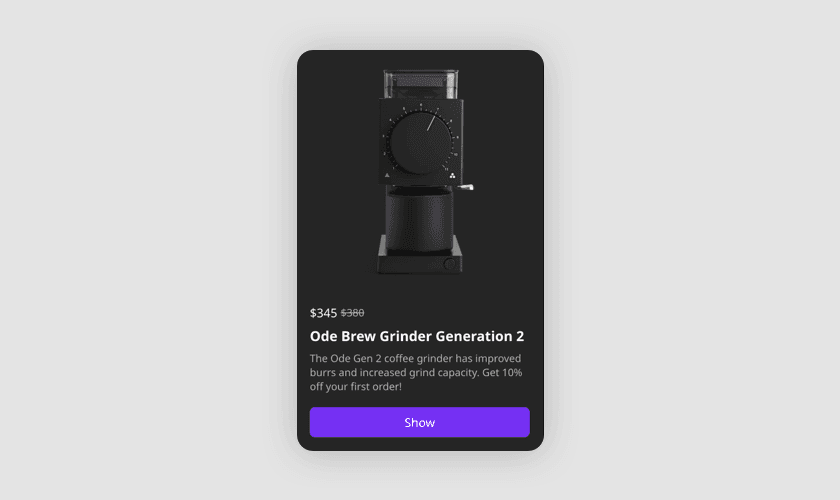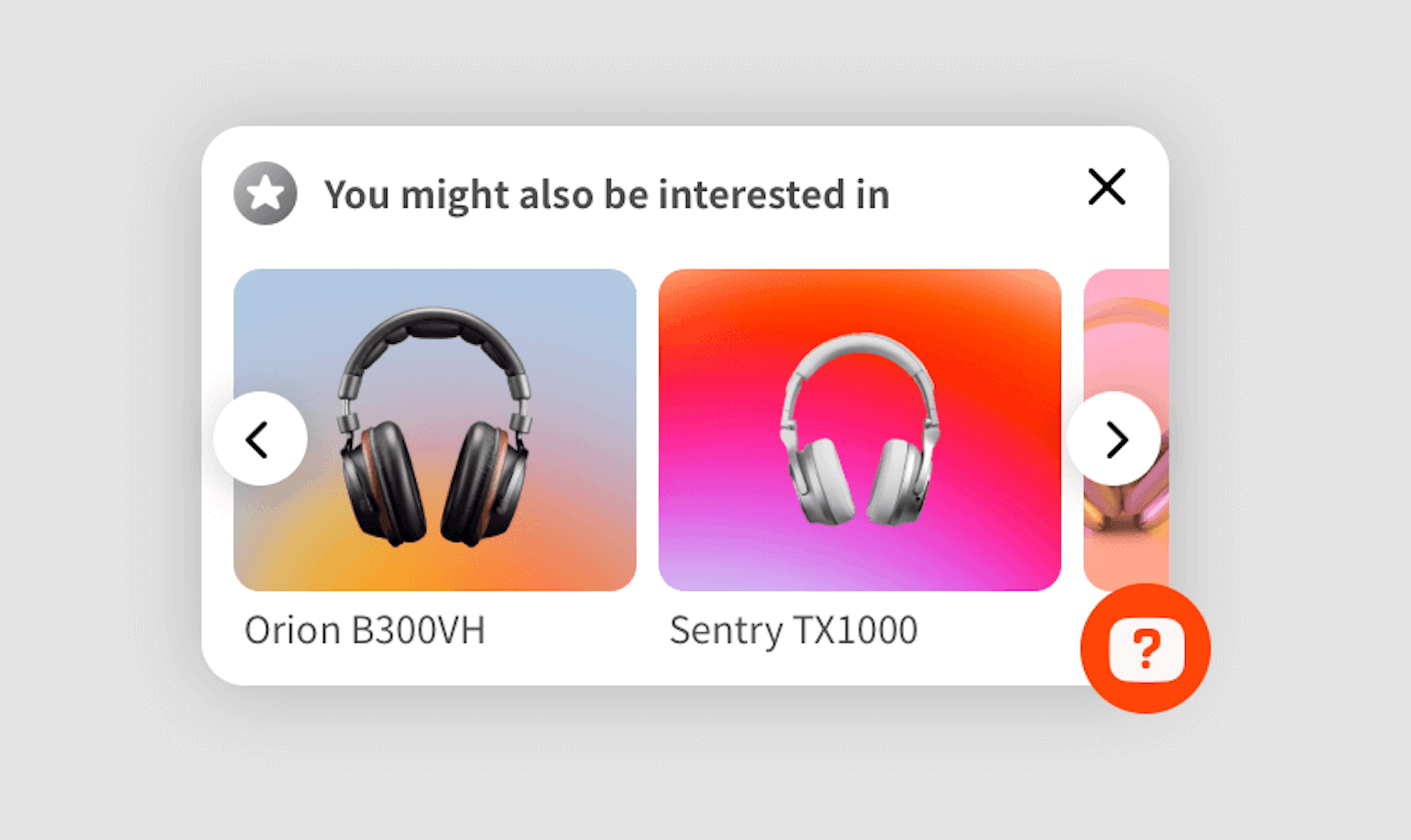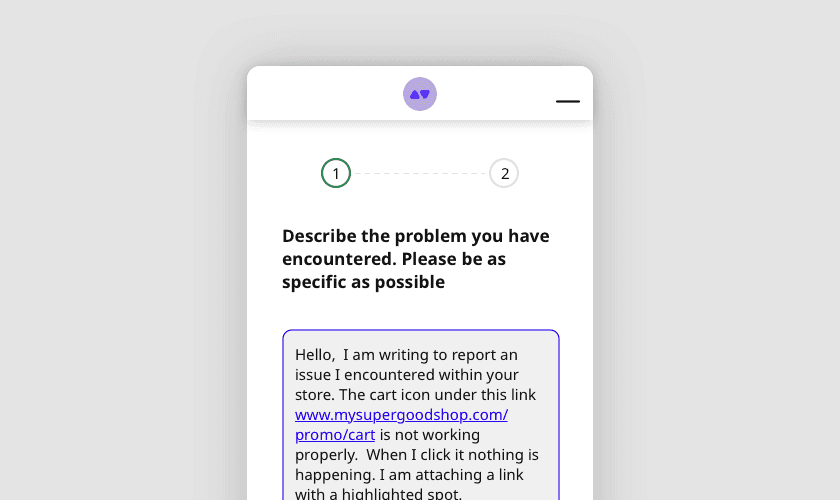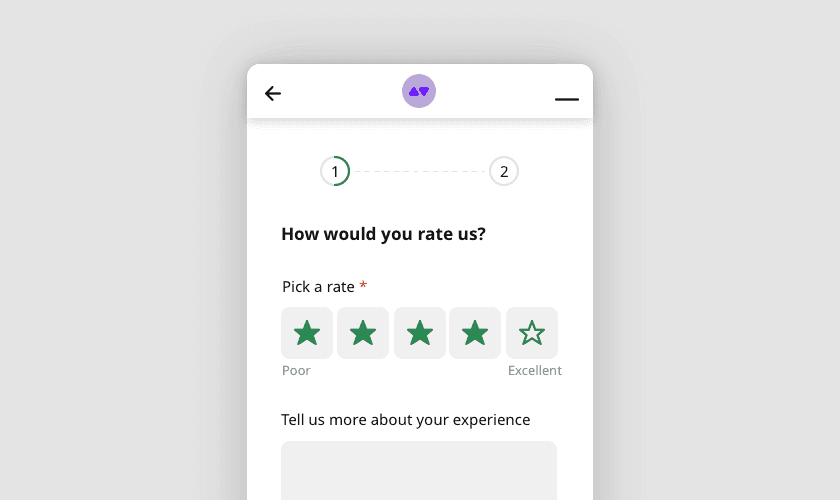In today's digital world, understanding and engaging your website's visitors is crucial to your online success. The Visitor Counter Widget offers an easy-to-use tool for website owners to build transparency by showing their potential customers how many visitors are currently browsing through the website.
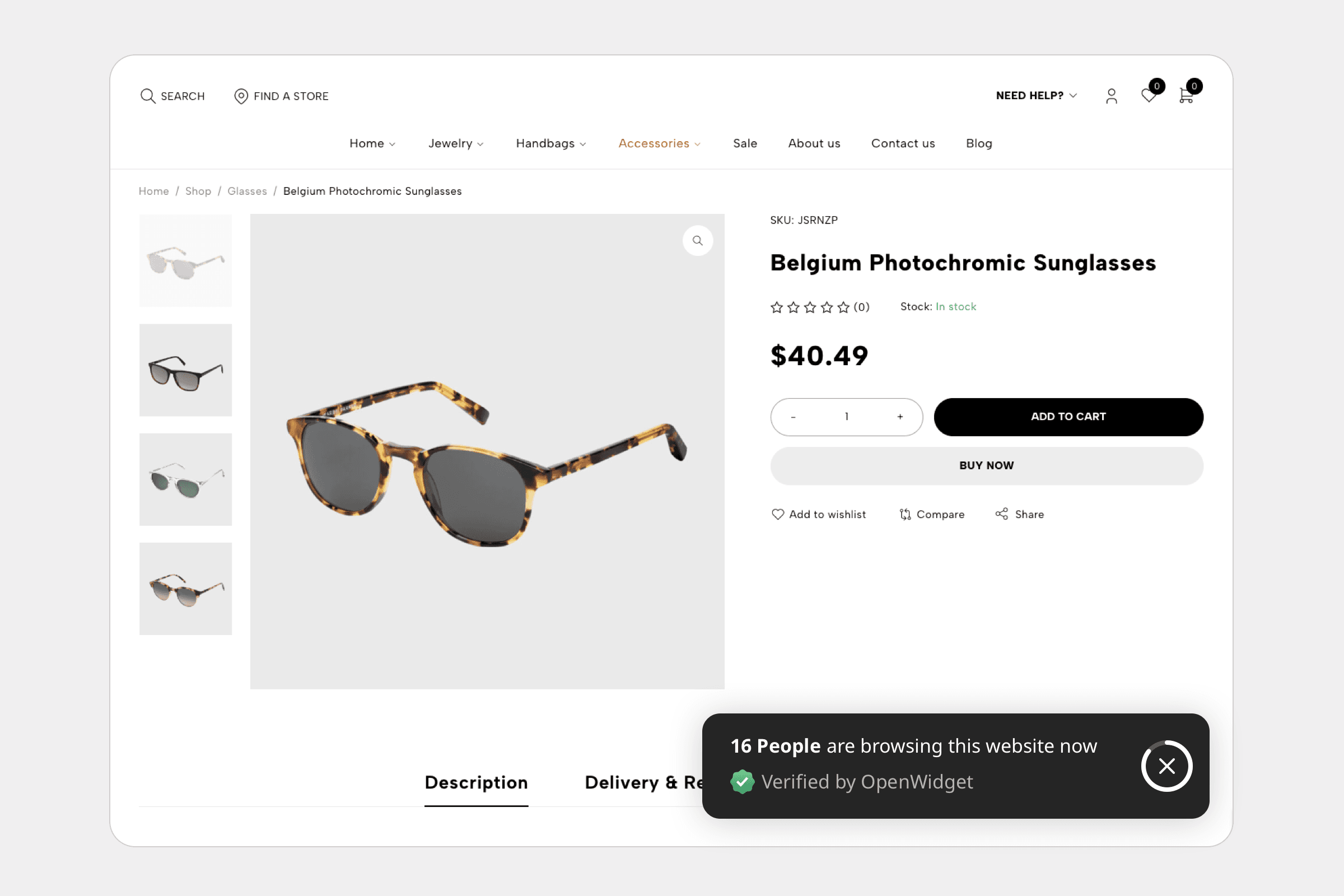
Data-Driven Social Proof
With the Visitor Counter Widget you can not only give your visitors the option to make data-driven decisions about purchasing a product but also showcase your brand's popularity. Seeing how many visitors are browsing your website can be a decisive factor when buying a product – especially when you just launched a promo campaign or released hot new merch.
Build Trust With Verified by OpenWidget Mark
In addition to showing a real-time number of visitors browsing through your website, the Visitor Counter Widget lets your visitor know that this number was verified by OpenWidget. To make it possible, we created a dedicated mechanism that will not only store the current browsing sessions but also remove the ones that result from visitors not leaving your website but, for example, keeping it in the background instead. Use it to provide your customers with the most up-to-date data available.
Easy Integration
Integrating the Visitor Counter Widget into your website is a breeze. You can copy the provided snippet code and paste it into your site's HTML with a few simple steps. The widget is compatible with a variety of content management systems (CMS), including WordPress, Shopify, Squarespace, and many more, making it a versatile tool for any website owner.
The Visitor Counter Widget is invaluable for website owners looking to enhance user engagement, build social proof, and give customers tools to make data-driven decisions. With real-time visitor tracking, verified by OpenWidget mark, and easy installation, this powerful widget offers a comprehensive solution for building social proof and transparency. Don't miss out on the opportunity to engage with your audience – try the Visitor Counter Widget for free!
Frequently Asked Questions
Adding a Visitor Counter to your website is easy! Sign up for a free OpenWidget account and access the Visitor Counter widget directly within the application. Once there, you can enable the feature by simply switching a toggle – we will take care of the rest, adding the Visitor Counter to your OpenWidget automatically. Once the configuration is finished, copy the HTML snippet generated for your OpenWidget from the Add to Website section. Paste it into your website’s HTML and start using OpenWidget with Visitor Counter and other options that are available for you. And all of that for free!
WordPress users can easily embed the Visitor Counter using OpenWidget's plugin for WordPress. Simply configure the Visitor Counter as described above, and install OpenWidget for WordPress for your website! You can find our WordPress plugin here, and like all of our features, it is completely free!
Our Visitor Counter appears once per browsing session and should become visible after about five seconds since the initial visit. It will stay on for fifteen seconds, letting your customers know how many people are currently browsing through your website, and it can also be manually dismissed like a regular notification. Once the Visitor Counter is hidden, visitors can find it as a separate card within the OpenWidget bubble.
It does not, as we didn't want to let your potential customers know they are the only ones currently browsing the website. The Visitor Counter will appear when at least two concurrent people browse your store.
You can do this by visiting your website and checking how many visitors the Visitor Counter will display, either by waiting for it to appear or opening the OpenWidget directly. One of the Visitor Counter improvements we would like to work on is the possibility of seeing the number live in the OpenWidget dashboard. Although it is not available yet, we encourage you to stay tuned for more updates!
Just as all other features offered by OpenWidget, adding the Visitor Counter Widget to your website is completely free! That's right: there are no additional costs, and you don't need to provide your Credit Card details.