How to add a WhatsApp Chat Widget to your website?

In the dynamic world of e-commerce, businesses are constantly seeking innovative ways to connect with their customers, streamline operations, and enhance user experience. One such method gaining traction is the integration of WhatsApp Chat Widget into e-commerce websites.
Data doesn't lie: during the company’s earnings call for Q3 2023, Mark Zuckerberg indicated that Meta's platforms, including WhatsApp, have over 600 million daily interactions generated by users and businesses. With such a large audience and a variety of business-friendly features, adding WhatsApp to your website as a chat widget may bring many benefits, especially if you are looking for an accessible and widely available option to establish connections with your customers.
In this article, we will talk about the following topics:
- What are the benefits of adding a WhatsApp Chat Widget to your website?
- How to embed WhatsApp Chat Widget on your website?
- How can you leverage WhatsApp to improve your business and Customer Service?
Let's jump right in and learn what you'll get after adding WhatsApp to your store. Once you know the benefits, trying it out for yourself should sound like a good thing to do!
What are the benefits of adding a WhatsApp Chat Widget to your website?
Instant Customer Support that evokes trust
Integrating WhatsApp Chat Widget allows for real-time communication between customers and businesses. This instant connection enables prompt resolution of queries, concerns, and issues, thereby enhancing customer satisfaction. After all, providing your customers with quick and informative answers is often a determining factor in a purchasing decision. Especially if your customers have some nagging questions on their minds.
With WhatsApp being a widely used messaging platform, customers feel comfortable when engaging with businesses through the interface they're familiar with, leading to higher engagement rates and improved trust.
Customers provided with Personalized Assistance
The WhatsApp Chat Widget enables businesses to provide personalized assistance to their customers. By leveraging features such as chat history and customer data integration, businesses can offer tailored recommendations, address specific inquiries, and provide a seamless shopping experience. This personalized approach fosters stronger customer relationships and increases the likelihood of repeat purchases, building a loyal customer base as a result.
Increased Conversion Rates
The availability of instant support through the WhatsApp Chat Widget can significantly impact conversion rates. By addressing potential barriers to purchase in real-time, businesses can guide customers through the buying process and soothe any concerns they may have.
This proactive approach not only boosts confidence in the purchase decision but also reduces cart abandonment rates, ultimately leading to higher conversion rates and increased revenue.
Cost-effective solution that allows you to keep in touch with visitors even after they leave your website
Compared to traditional customer support channels such as phone calls or emails, integrating the WhatsApp Chat Widget offers a cost-effective solution for businesses. With minimal setup and maintenance requirements, businesses can provide round-the-clock support to their customers without incurring significant overhead costs.
What's more, WhatsApp provides you with the opportunity that more traditional channels are lacking – the option to talk with your customers even if they are not on your website. With the WhatsApp Button added to your store, your customers can simply start a conversation with your support and continue it any time and anywhere they want. As WhatsApp works great for both desktop and mobile devices, they don't need to sit in front of their desks just to talk with your support.
We hope that this small round-down of benefits has shown you how much potential the WhatsApp Chat Widget has. And now let's find out how to add a free WhatsApp Widget to your website.
How to configure and embed a WhatsApp Chat Widget on your website?
In the following instructions, we will use a free WhatsApp Chat Widget developed by OpenWidget – a no-code solution that you can add to your website in just a few steps.
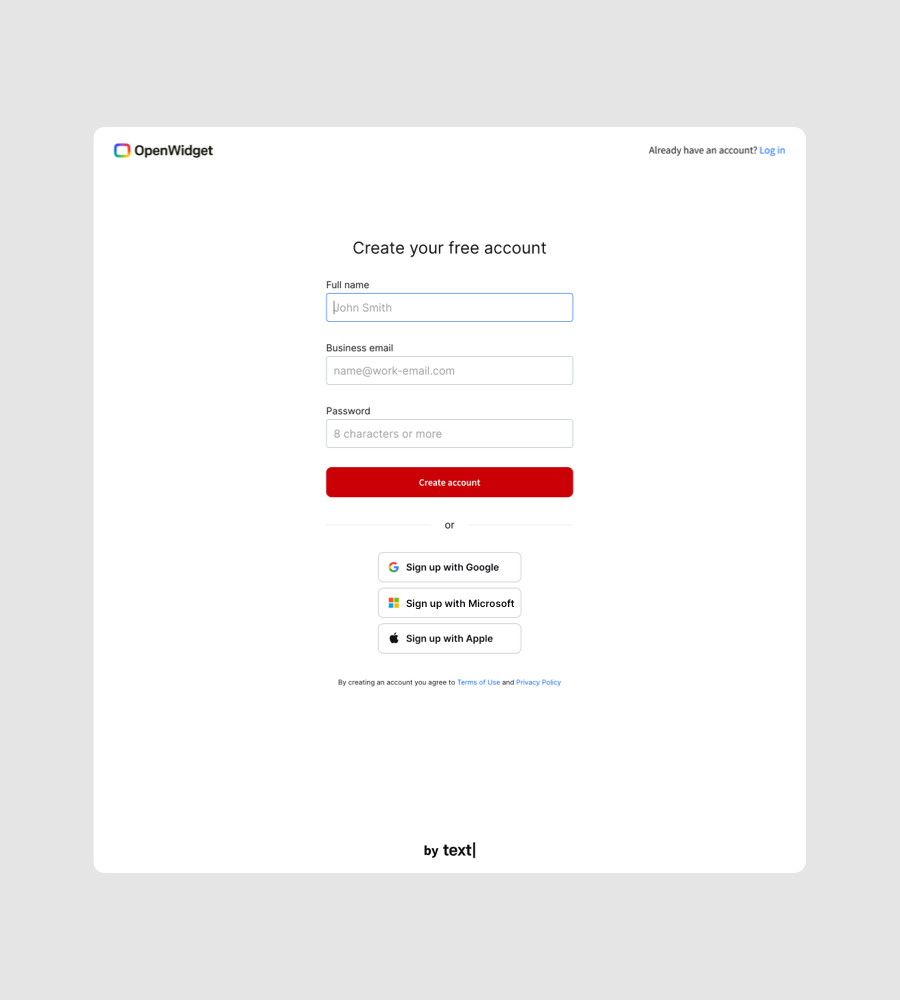
First, sign up for a free OpenWidget account and go through the onboarding where you can configure your OpenWidget.
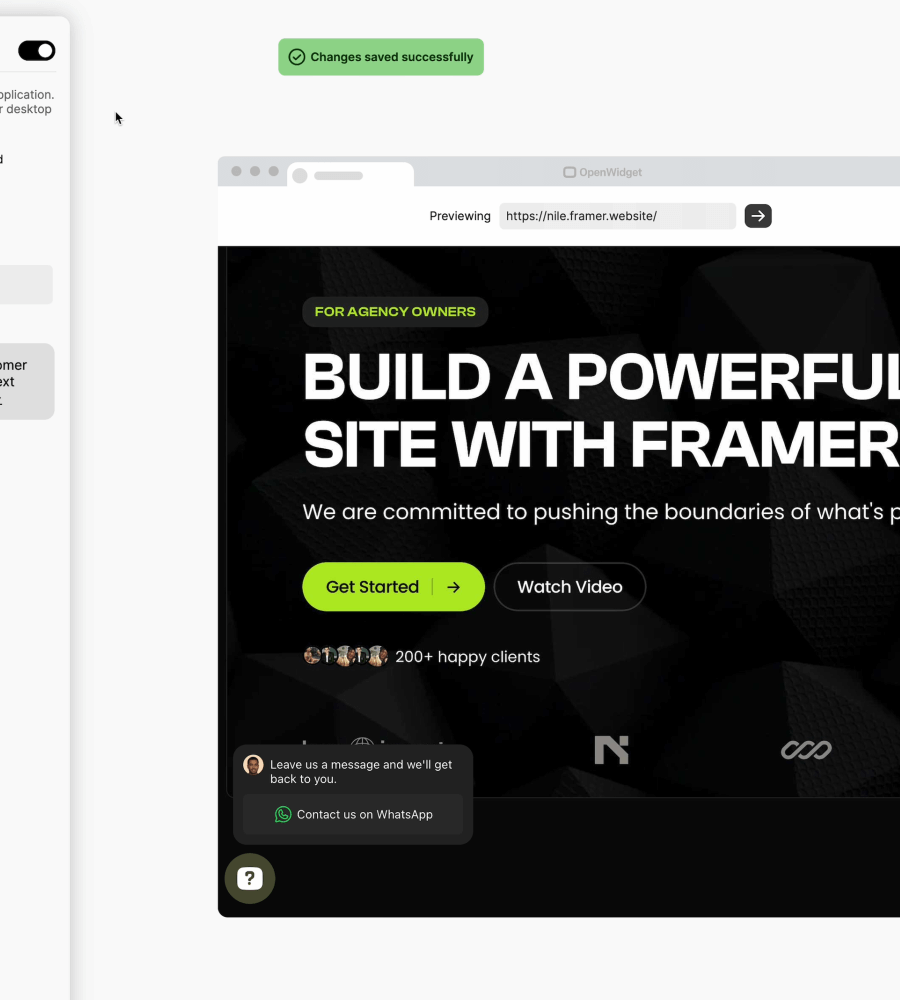
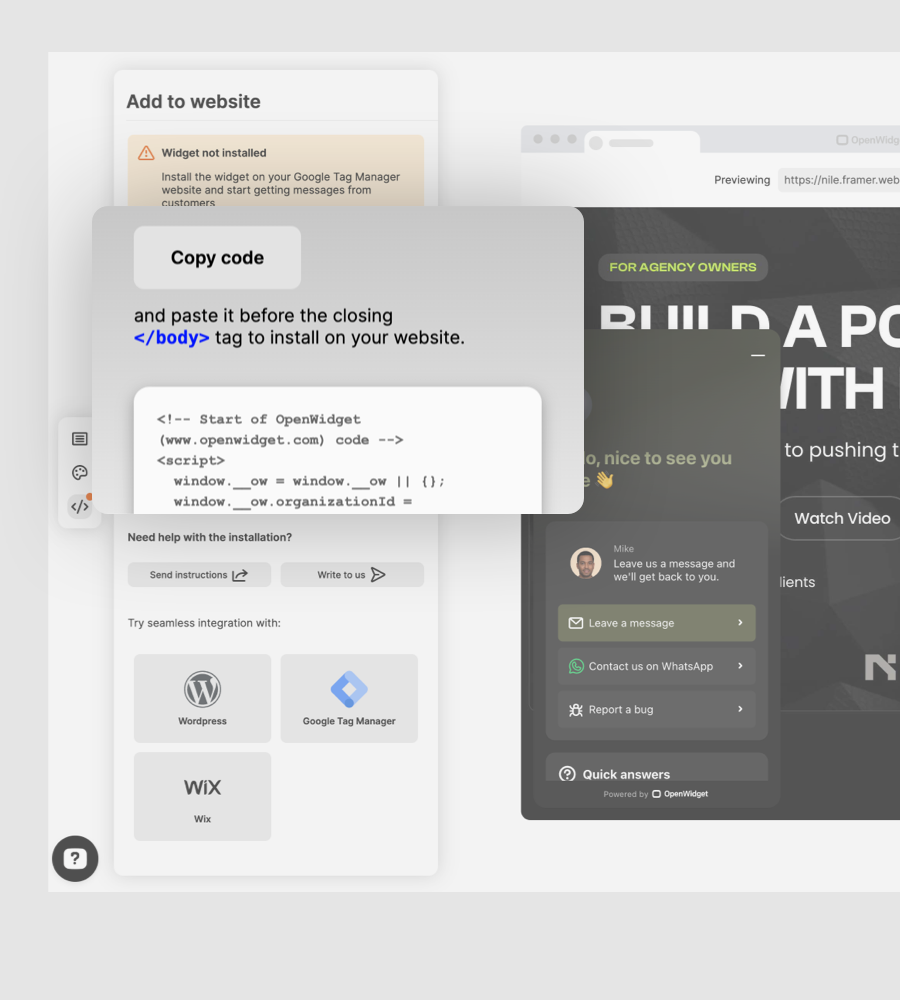
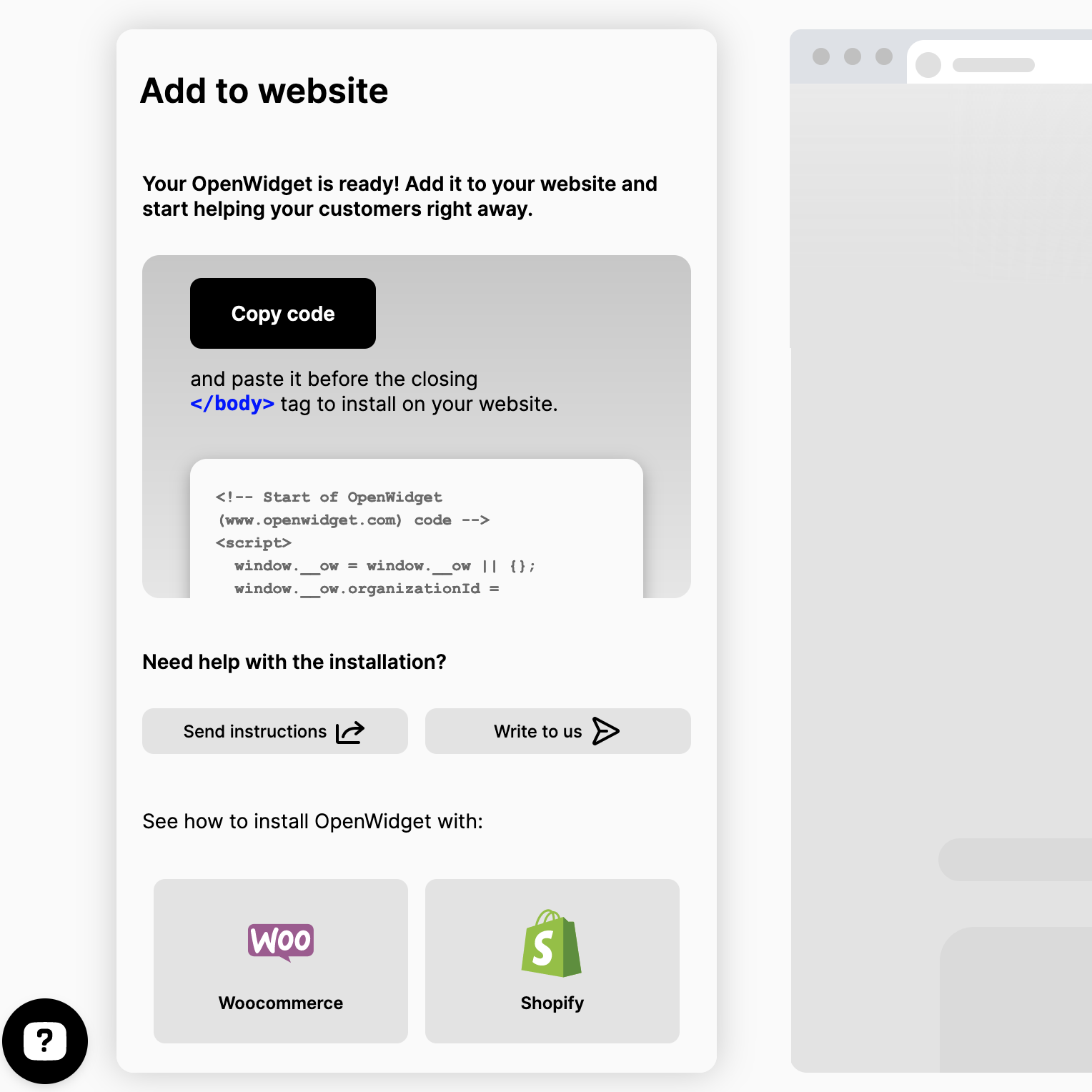
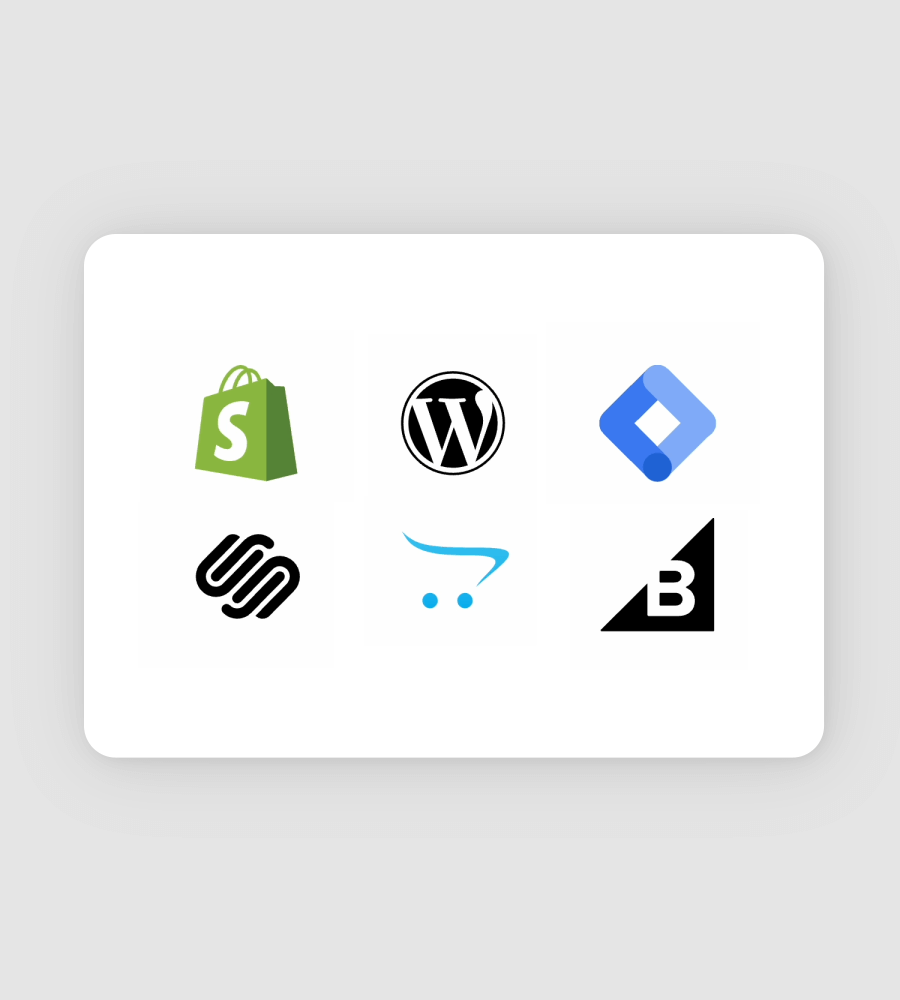
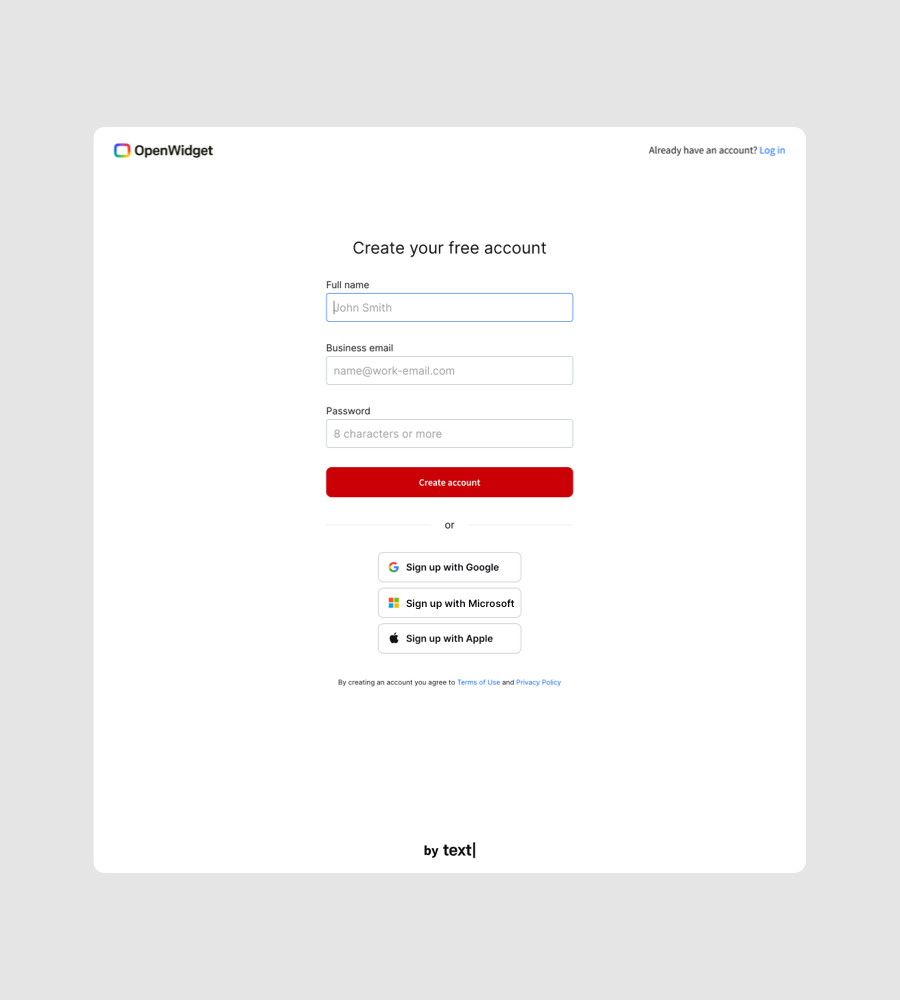
And that's that! From now on, the WhatsApp Chat Widget by OpenWidget will be added to your website, and your customers can use it to start a chat with you on their WhatsApp application – no matter if they are in front of their desktop device or on the go.
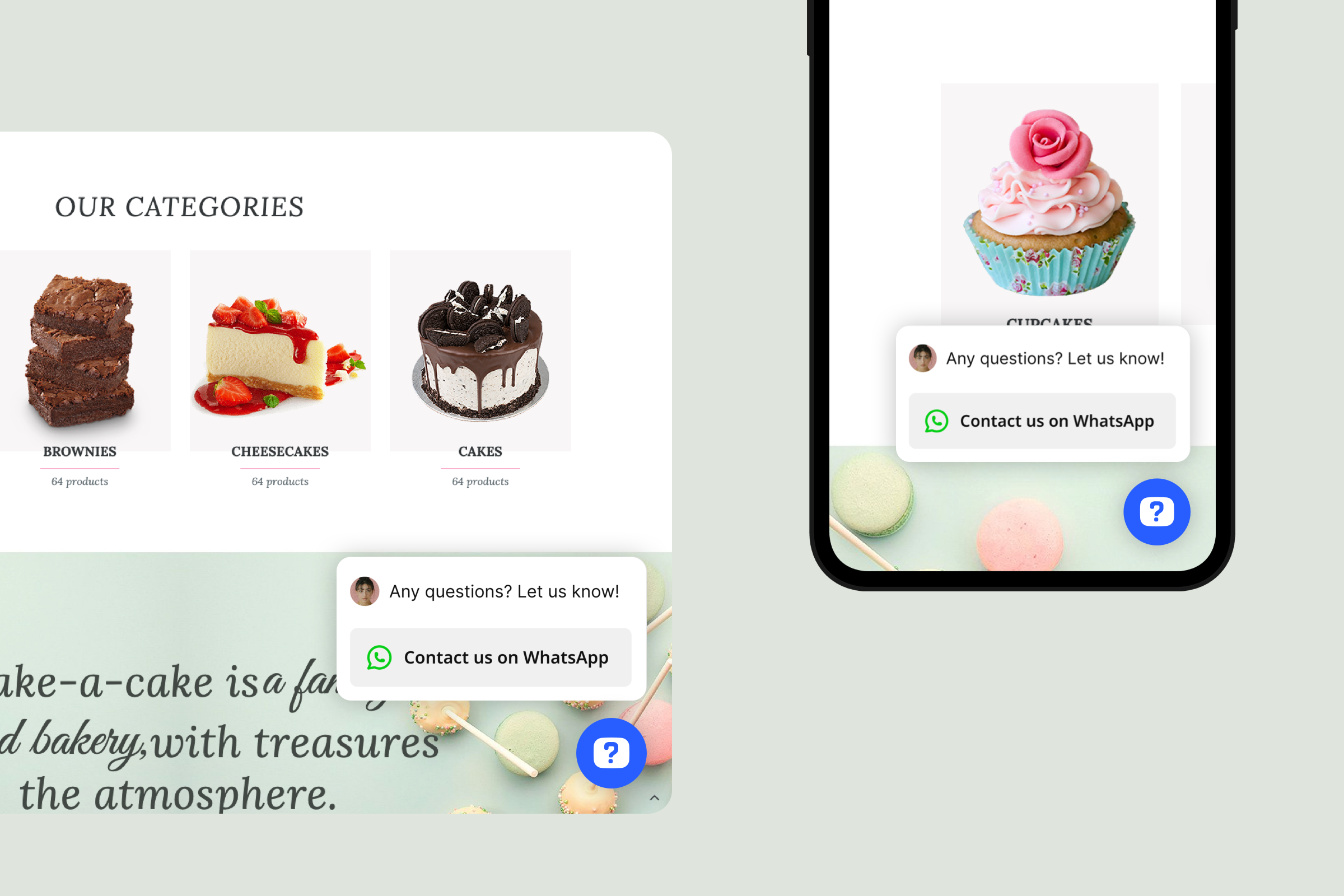
OK, so now that the WhatsApp Widget is available for each customer browsing through your website, let's learn how to leverage WhatsApp itself to improve your Customer Service and start closing more sales.
How can you leverage WhatsApp to improve your business and Customer Service?
With features like Quick Replies, Greeting Messages, Labels, and Away Messages, business owners can quickly improve not only their Customer Service but also the overall satisfaction of their customers, closing more sales in the process.
Let's take a look at some of those features to see how you can leverage WhatsApp in your day-to-day Customer Service.
Improve your business visibility
If your business is on WhatsApp, potential customers can find it with the help of the Find a Business functionality. Currently available in Brazil, Indonesia, Mexico, Colombia, and the UK, customers can browse businesses by category. Being listed on such a large platform improves your business visibility, and increases your chances of selling more products to people who might have not heard about you before.
What's more, in selected markets WhatsApp gives your customers the option to purchase your products and make a secure payment right from the chat, with the use of their debit or credit cards as well as other payment methods.
Click here to read more about the Find and Buy from Businesses feature.
Simplify your checkout process and offer more services for your customers with Flows
With Flows available on WhatsApp, you can create new experiences for customers. For example, if you're running a food service or a consulting business, you can create flows allowing your customers to order a meal, book an appointment, or even choose a train seat.
Flows allow your customers to do all that without leaving a chat with your Customer Service representative. What's more, with the option to create rich menus and customizable forms, you will make sure that your business supports the different needs of your target audience.
If you'd like to learn more about Flows, click here to check out Meta's official WhatsApp Flows website. You can also get familiar with a dedicated guide that will tell you how to create new Flows on your WhatsApp Business Platform.
Speed up your Customer Service with Quick Replies
If you're running any type of Customer Service, you know that every second matters. Your customers have a lot of questions – questions about the delivery time, warranty, current deals or, God forbid, something went wrong.
With WhatsApp's Quick Replies, you can improve the response time to some of those queries by creating shortcuts to messages that you send to your customers frequently. Quick Replies can also include media messages like images and videos, so if you're using any visual materials as an aid for your customers, don't hesitate to include them in your Quick Replies!
Interested? Click here to check out WhatsApp's official tutorial that will guide you through the process of setting up Quick Replies.
Automate part of your support with Greeting Messages
Similar to Quick Replies, Greeting Messages allow you to speed up the Customer Service that you provide. By automating the first response sent to your customers when they first message you, you give your agents additional time that they can use to get familiar with your customers' questions – time that they can use to prepare the answer and surprise your customers with how fast they can resolve their problems.
If you'd like to set it up on your WhatsApp Business account, don't hesitate to check out the official Greeting Messages tutorial that will guide you through the entire process.
Organize your chats and messages with Labels
If you have ever faced a situation in which you couldn't quickly find that specific message from your customer that you wanted to reply to, or a whole chat that you have scheduled in your mind for later, WhatsApp Labels are just the thing for you.
With the option to create different colors or names and then add them to a single message or the entire chat, Labels are a great way to prioritize the topics you need to address. If you think that this is something that will help you with your day-to-day Customer Service tasks, check out how you can set them up on your WhatsApp Business account.
Handle your Out of Office schedule with Away Messages
WhatsApp Business gives you the option to set up their dedicated Away Messages. When away messages are enabled, customers messaging you will automatically receive a customizable message that will tell them that you're out of the office, or that you are currently away from your device. WhatsApp also allows you to choose which customers should receive the away messages, and when your away messages should be sent.
Give it a try by setting it up on your account, and make sure that no customer will be left stranded when you're away.
And that's all for today! If you've found this article useful, feel free to check out the rest of our blog posts. If you're deep into E-commerce or Customer Service, you may be particularly interested in the following topics: Benefits of Using AI in Ecommerce or How to create your OpenAI Assistant and install it on any website.
