Attract More Buyers with Google Reviews for Real Estate Agents

The real estate industry is known for being highly competitive. To stand out in such a crowded market, building trust and credibility is essential.
Online reviews have become an important part of the decision-making process for consumers, with nearly all internet users consulting reviews before making purchases. Approximately 90% of users base their buying decisions on these reviews. This demonstrates the significant influence that reviews, particularly on platforms like Google, have on shaping consumer choices, highlighting the importance for businesses to maintain a positive online reputation.
For real estate agents, leveraging positive reviews can help attract new clients and establish trust in a highly competitive market.
In this guide, I’ll explore the step-by-step process of how to effectively gather, manage, and leverage Google reviews to expand your client base, attract more buyers, and strengthen your position in the competitive real estate market.
Why Google reviews matter in real estate
Google reviews are a key component in building a successful real estate business.
Studies show that 72% of clients value online reviews as highly as personal recommendations. A collection of strong, positive reviews can be a decisive factor in a client choosing to contact you instead of a competitor.
While Google reviews serve as social proof, giving potential clients confidence in your services, they also boost your local SEO presence. Google’s algorithm rewards active profiles with frequent reviews, increasing your chances of being found online. This means that when prospective buyers search for real estate services in your area, a well-reviewed Google profile can place you higher in local search results.
How to get more Google reviews
Building a strong presence through Google reviews requires a strategic approach. These tips will help you gather more authentic reviews over time.
Integrating review requests into everyday interactions
Start by naturally incorporating review requests into your client interactions, making it a standard part of your business process.
For instance, after a successful transaction or positive meeting, take the opportunity to ask for a review while the client is still engaged and satisfied.
You can say something like, "I’d appreciate your feedback on how the process went. Would you mind leaving a review on Google? It really helps others who are looking for similar services."
This personal, timely request is more likely to generate positive responses.
Additionally, you can integrate the request into follow-up emails or thank-you notes, making it easy for clients by including a direct link to your Google review page. This minimizes the effort for clients and increases the likelihood they will take action. You can also leverage casual conversations where clients express satisfaction by briefly mentioning how helpful their feedback would be to future clients.
The key is to be consistent, personal, and non-intrusive.
Simplify the process of leaving reviews
Make it as easy as possible for clients to leave a review by giving them direct access to your Google review page. You can do this by sending a follow-up email with a clickable link to your review page or embedding it in your email signature.
Alternatively, for in-person interactions, you can use a QR code that clients can scan with their phones, directing them straight to the review section. This minimizes any effort on their part and increases the likelihood of them leaving a review.
Encourage reviews from your networks
You can also encourage reviews from your personal and professional network. Start by reaching out to past clients who had a positive experience with your services. Send them a personalized message, via email or text, thanking them for their business and kindly requesting a review. Mention how valuable their feedback is to you and how it helps others looking for an agent.
You can also approach colleagues or industry professionals who have collaborated with you and ask them to leave a review based on their experiences working together.
Tailoring each request makes it more genuine and effective. Instead of sending a generic message, reference specific details from your interaction with them.
For example, mention a particular challenge you helped them overcome or highlight a moment in the transaction where they were especially pleased. By recalling personalized details, you show that you value their experience, making them more likely to respond positively. Personalization also makes the request feel less like a mass request and more like a genuine favor.
Showcase Google reviews on your website
Showcasing Google reviews on your website can help you build trust with potential clients. When prospective buyers or sellers visit your site, seeing real feedback from past clients reinforces your credibility and expertise.
Reviews serve as social proof, showing visitors that others had positive experiences working with you. This transparency can influence decision-making, as people are more likely to choose a realtor with visible, positive testimonials.
Embedding Google reviews on your website using the Google Reviews Widget from OpenWidget is very simple. The widget automatically pulls your reviews from Google and displays them on your site.
To set it up, you just need to generate the widget, copy the provided code, and paste it into your website’s HTML. This creates an interactive, visually appealing display of your reviews that updates in real time, making it a seamless way to showcase positive client feedback without needing any advanced technical skills.
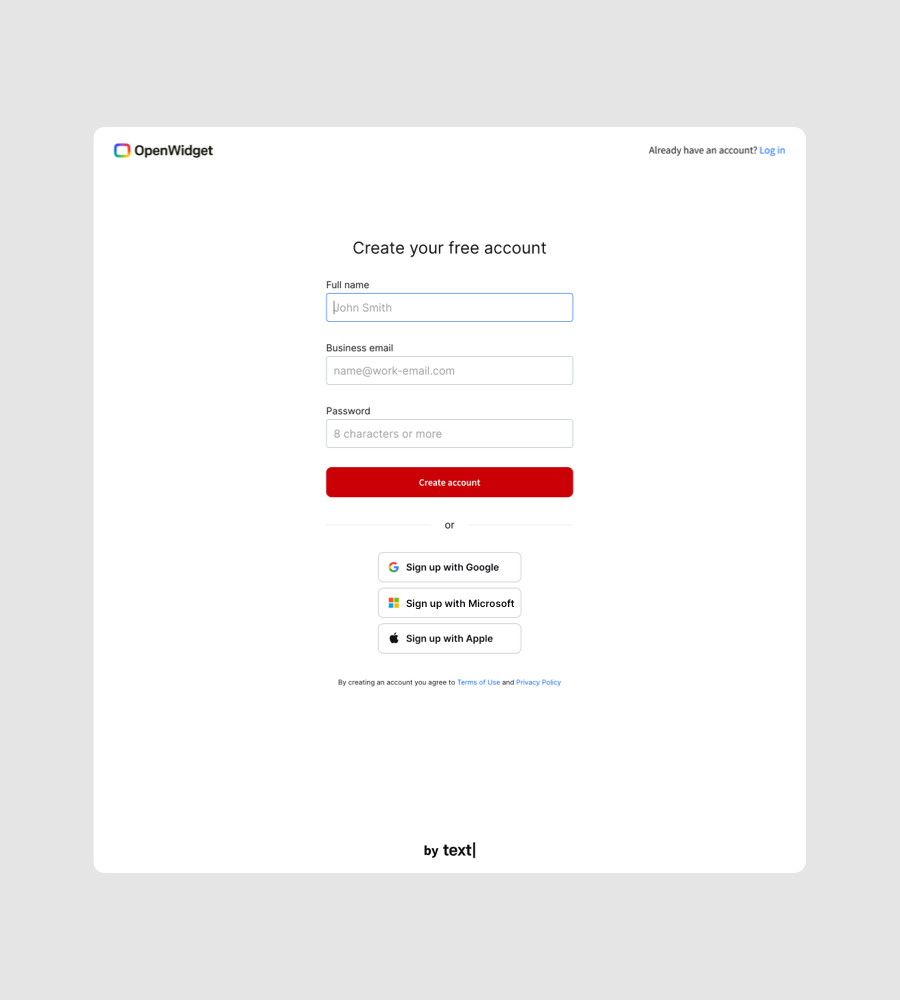
First, sign up for a free OpenWidget account and go through the onboarding where you can configure your OpenWidget.


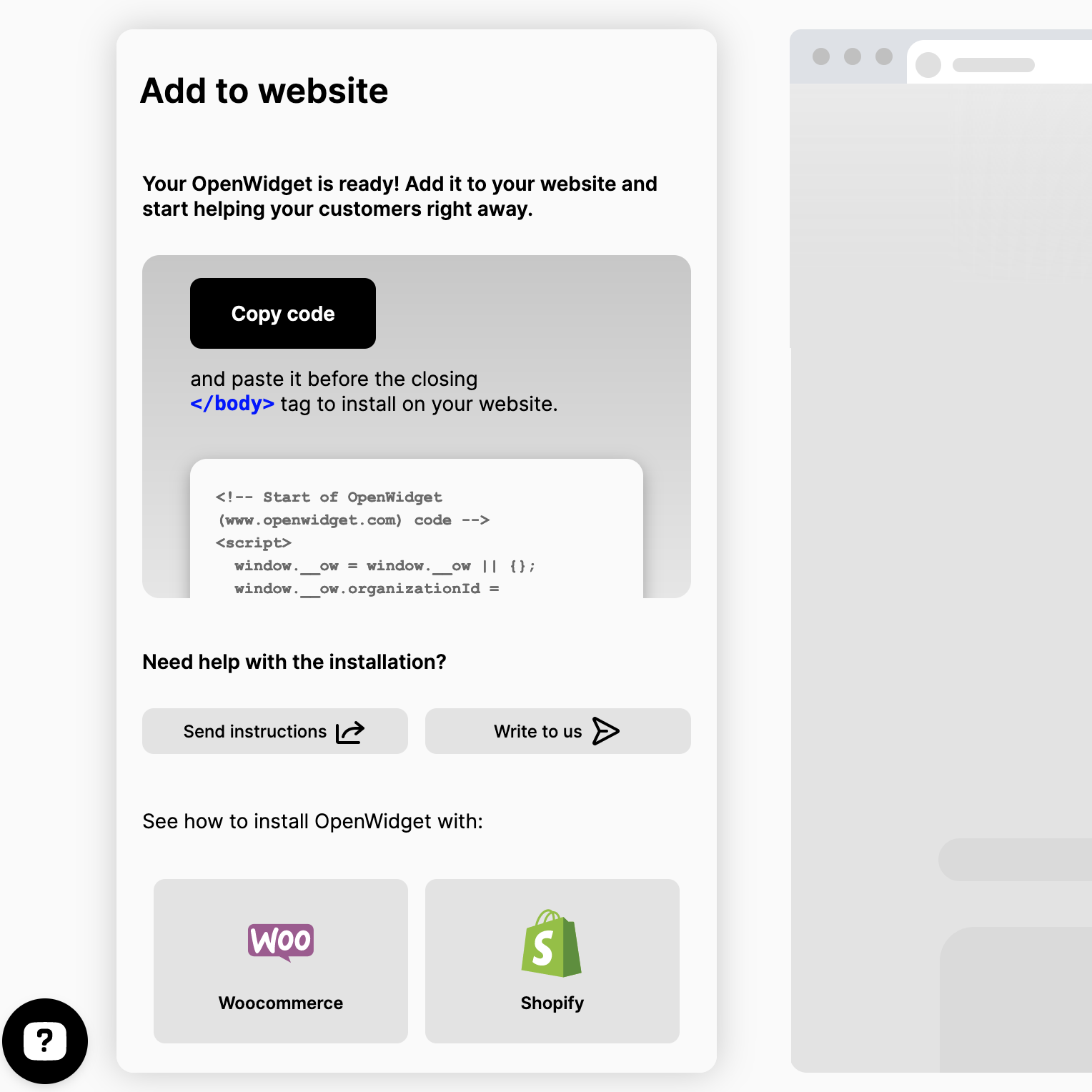
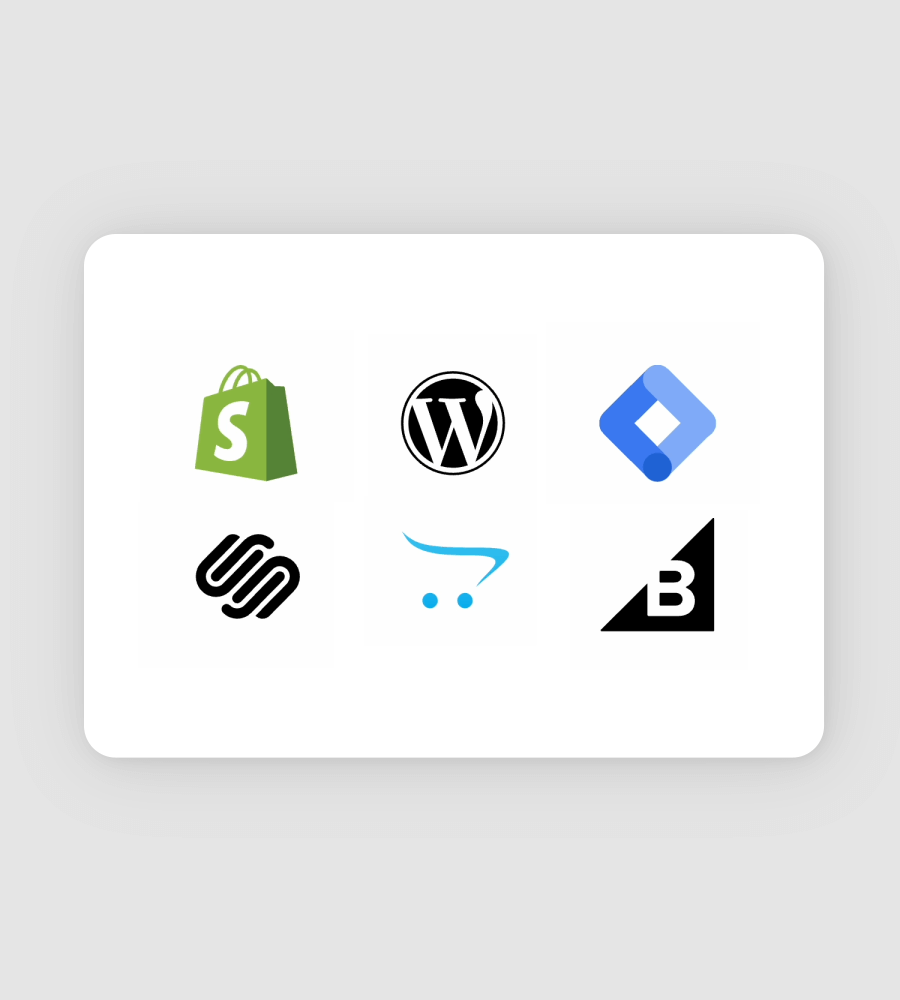
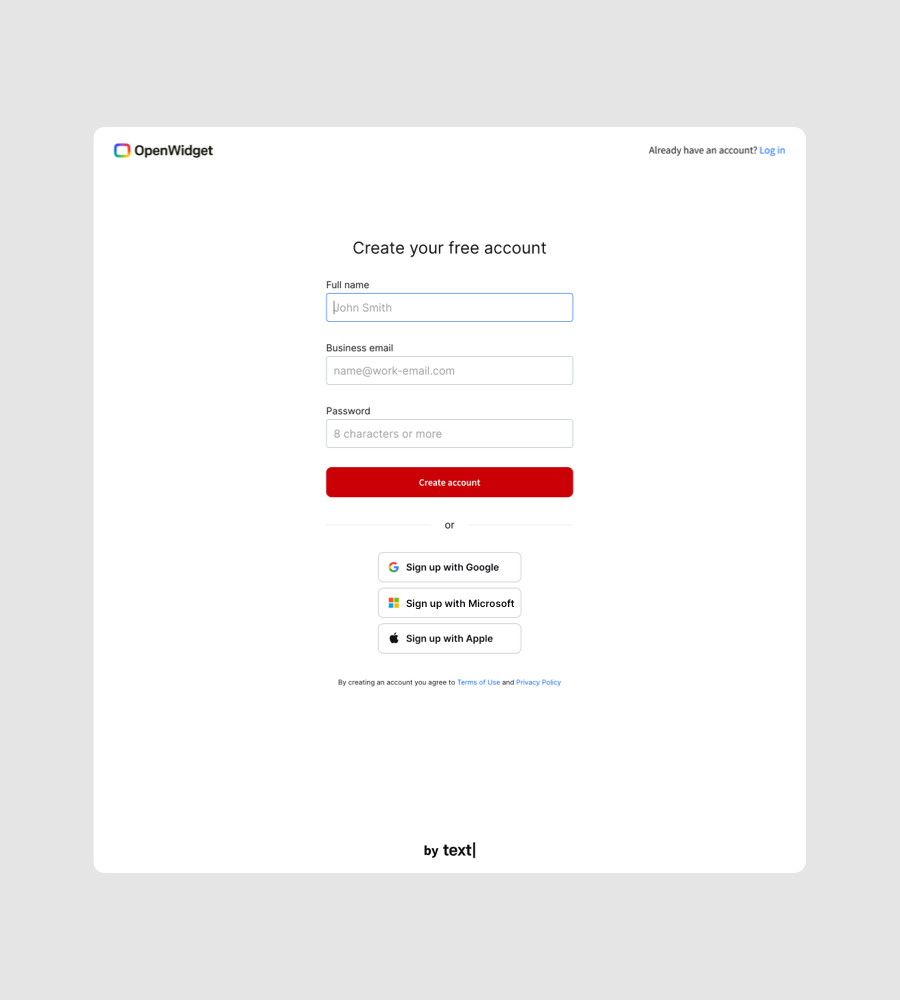
The widget is free to use. Give it a try!
Responding to Google reviews
Engaging with all your reviews — both positive and negative — is essential for building credibility and trust.
Here's how to respond to Google reviews as a real estate agent.
Respond promptly
Responding to Google reviews promptly demonstrates that you value client feedback and are actively engaged with your online presence.
A timely response shows professionalism and attentiveness, which can strengthen your relationship with the reviewer and create a positive impression for potential clients reading the reviews. It also helps address any concerns quickly — preventing small issues from escalating.
Responding promptly further encourages other clients to leave reviews, knowing their feedback will be acknowledged in a timely manner.
Personalize your responses
Personalizing your response to a Google review by addressing the reviewer by name and referencing specific details from their experience makes the interaction feel more genuine and thoughtful.
For example, instead of saying, "Thanks for your review," you could say, "Thank you, Sarah, for your kind words about how we helped sell your home quickly."
This demonstrates that you're not using a generic template but have taken the time to acknowledge their unique experience, which enhances your rapport with the reviewer and can positively influence potential clients reading the review.
Express gratitude
Expressing gratitude in your responses is essential because it acknowledges the time and effort clients took to share their feedback. Thanking clients shows that you value their opinion and are open to hearing both praise and constructive criticism.
For positive reviews, gratitude reinforces the relationship and encourages future business. For negative reviews, expressing thanks sets a professional and respectful tone, signaling that you are willing to learn and improve.
This approach fosters goodwill and shows that you care about client satisfaction.
Stay professional
When addressing reviews, especially negative ones, maintaining professionalism is crucial. Always respond politely, even if the review is harsh or unfair.
Avoid defensive or confrontational language, as this can escalate the situation and harm your reputation. Instead, acknowledge the reviewer’s concerns, offer a calm and respectful explanation if necessary, and invite them to discuss the issue privately.
If you can handle criticism maturely and show that you care about resolving issues, you will leave a positive impression on both the reviewer and potential clients reading the exchange.
Tools and software to manage reviews
Managing your Google reviews effectively can be time-consuming, but using the right tools can streamline the process.
Reputation management software
Real estate agents can use online reputation management software to efficiently monitor, manage, and enhance their digital reputation.
These tools help by automating the process of collecting reviews, sending reminders to clients to leave feedback, and aggregating reviews from multiple platforms like Google and Yelp.
Agents can track client sentiment, respond to reviews directly from the platform, and address negative feedback promptly.
Reputation management software also provides insights into how the business is perceived, allowing agents to improve customer experiences and optimize their marketing strategies based on feedback trends.
Google notifications
Sometimes, simple solutions are best. Real estate agents can set up alerts through their Google Business Profile to get notified about Google reviews.
In your account, click on the "Menu" icon, then choose "Settings." Under "Notifications," enable the option to receive email alerts for new reviews.
This quick and simple solution will ensure you’re notified whenever a client leaves a review, allowing you to respond promptly and manage your reputation in real time.
Google Alerts
If someone mentions your business or brand outside of Google reviews (like in blog posts, news articles, or forums), you can use Google Alerts to track those mentions.
You can set up an alert with your business name or relevant keywords (such as "real estate agent [Your Name]"). Then, Google will monitor the web for those mentions. Anytime your business is referenced in online discussions, articles, or reviews, you'll receive an email notification.
This helps you stay aware of your broader online reputation beyond just Google reviews.
Google Reviews Widget
Using our Google Reviews Widget on your website lets you showcase client feedback in a visually appealing, real-time format.
By embedding this widget, you automatically display your latest Google reviews, which helps build trust and credibility for potential clients visiting your site. The widget updates as new reviews come in, ensuring your testimonials are always fresh.
You can customize the widget, making it easy to integrate into your website without advanced technical skills. Use this tool to enhance your online reputation by providing social proof directly on your site.
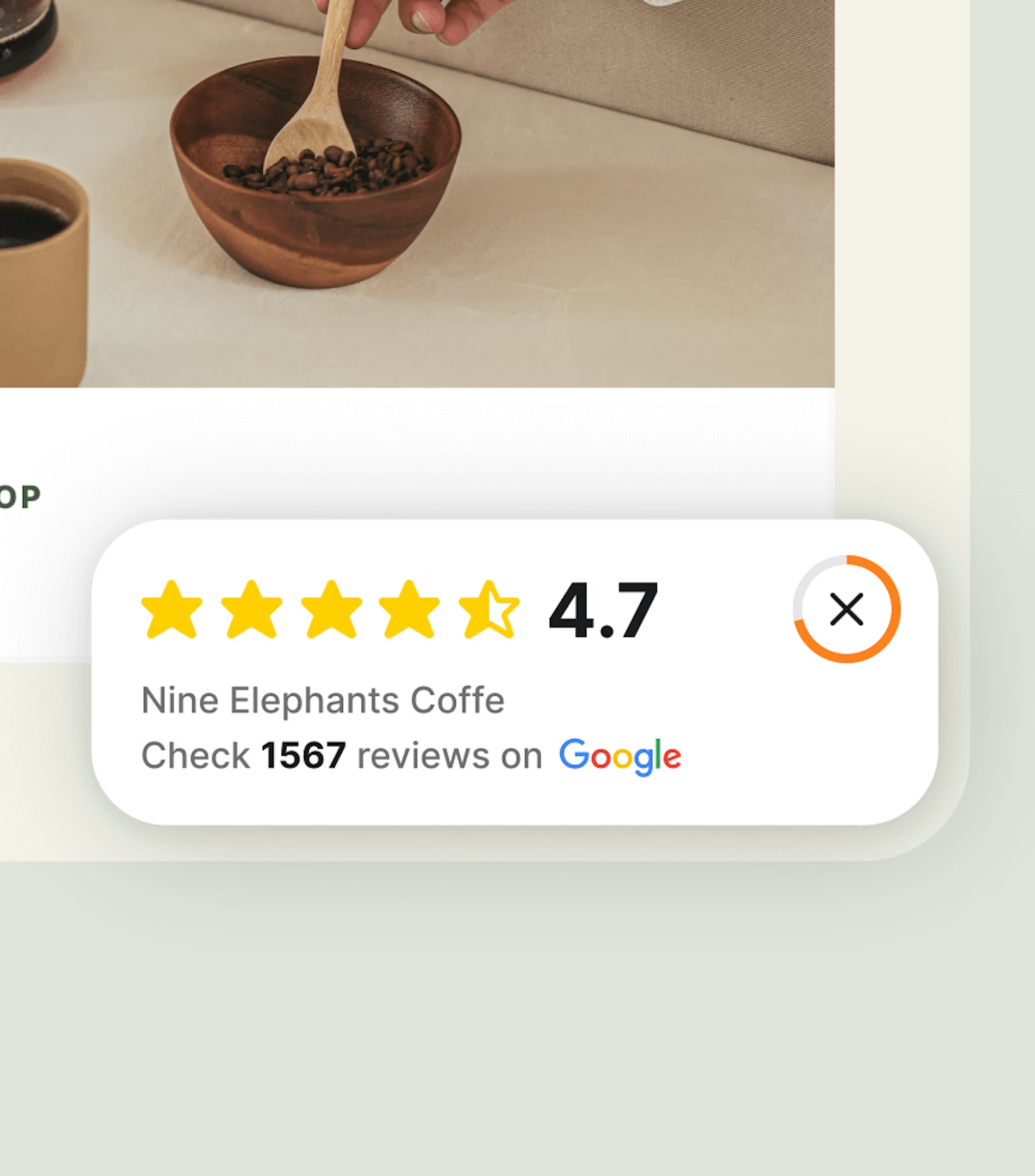
Common mistakes to avoid
When managing Google reviews, you need to avoid common pitfalls that can damage your reputation.
Multiple review requests
When requesting reviews, it’s important to avoid overwhelming clients with multiple or repetitive requests, as this can come off as pushy or desperate.
Instead, strategically time your requests to align with key moments of satisfaction, such as immediately after closing a deal, a successful home showing, or a positive interaction. This timing increases the likelihood of receiving a favorable review because the client is still feeling positive about the experience.
Additionally, be courteous in your approach to keep the request natural and respectful.
Neglecting responses
Neglecting to respond to negative reviews or using generic replies can make you seem indifferent or disingenuous.
Each response should be personalized, addressing the reviewer by name and acknowledging their concerns. Tailored responses show that you value their feedback and are committed to resolving any issues.
If you want to show clients that you take customer service seriously and handle criticism professionally, respond to feedback immediately with tailored and genuine messages.
Incentivizing reviews
Incentivizing reviews — such as offering discounts or rewards in exchange for positive feedback — violates Google’s guidelines and can lead to penalties, including the removal of your reviews or suspension of your business profile.
Buying fake reviews can damage your credibility if clients notice, undermining your profile's trustworthiness. Authentic reviews carry more weight and build genuine trust with potential clients, so it's essential to focus on delivering great service and organically earning positive feedback rather than manipulating the review process.
Boost the online reputation of your real estate business with OpenWidget
As the real estate market continues to evolve, Google reviews will remain a key factor in an agent's ability to stand out and attract clients.
You can build trust and credibility with potential buyers by consistently gathering reviews, responding thoughtfully, and managing your online reputation. The power of social proof, combined with the SEO benefits of fresh, positive reviews, makes managing your Google reviews an essential strategy for long-term success in the competitive real estate industry.
Boosting your online reputation as a real estate agent is simple and effective with OpenWidget. Use tools like the Google Reviews Widget to embed your Google reviews directly onto your website.
The widget helps showcase positive feedback from satisfied clients in real time, creating social proof that builds trust with potential buyers. It's easy to set up and integrates seamlessly into your site, enhancing your credibility and increasing your chances of attracting new clients through transparent, verified reviews.
Set your widget right away to unlock the potential of Google reviews for real estate agents.
